- Тип техники
- Бренд
Просмотр инструкции цифрового фотоаппарата Sony NEX-C3, страница 146
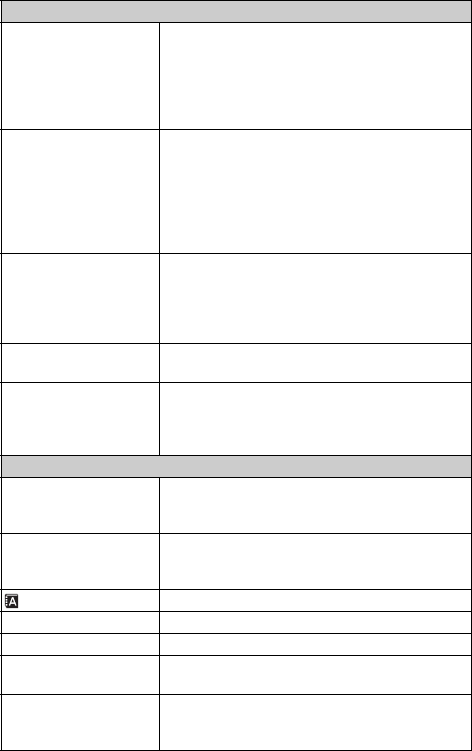
GB
54
Custom Key Settings
Left Key Setting Assigns a function to the left key on the control wheel.
(Shoot Mode/Shoot. Tips/Drive Mode/AF/MF Select/
Autofocus Mode/Autofocus Area/Precision Dig.
Zoom/ISO/White Balance/Metering Mode/DRO/Auto
HDR/Creative Style/Flash Mode/Flash
Compensation/MF Assist/Not set)
Right Key Setting Assigns a function to the right key on the control
wheel.
(Shoot Mode/Shoot. Tips/Drive Mode/AF/MF Select/
Autofocus Mode/Autofocus Area/Precision Dig.
Zoom/ISO/White Balance/Metering Mode/DRO/Auto
HDR/Creative Style/Flash Mode/Flash
Compensation/MF Assist/Not set)
Soft key B Setting Assigns a function to the soft key B.
(Shoot Mode/Shoot. Tips/Drive Mode/AF/MF Select/
Autofocus Mode/Precision Dig. Zoom/ISO/White
Balance/Metering Mode/DRO/Auto HDR/Creative
Style/Flash Mode/Flash Compensation/MF Assist)
Soft key C Setting Assigns a function to the soft key C.
(Shoot Mode/Custom)
Custom Sets the custom functions of the soft key C.
(Drive Mode/AF/MF Select/Autofocus Mode/
Autofocus Area/ISO/White Balance/Metering Mode/
DRO/Auto HDR/Creative Style/Flash Mode/Not set)
Main Settings
Menu start Selects a first-displayed menu from the top menu or
the last menu screen.
(Top/Previous)
Beep Selects the sound produced when you operate the
camera.
(AF Sound/High/Low/Off)
Language Selects the language used on the screen.
Date/Time Setup Sets the date and time.
Area Setting Selects the area where you are using the camera.
Help Guide Display Turns the Help Guide on or off.
(On/Off)
Power Save Sets the time to turn the camera to the power save
mode.
(30 Min/10 Min/5 Min/1 Min)
Ваш отзыв будет первым



