- Тип техники
- Бренд
Просмотр инструкции цифрового фотоаппарата Sony NEX-C3, страница 139
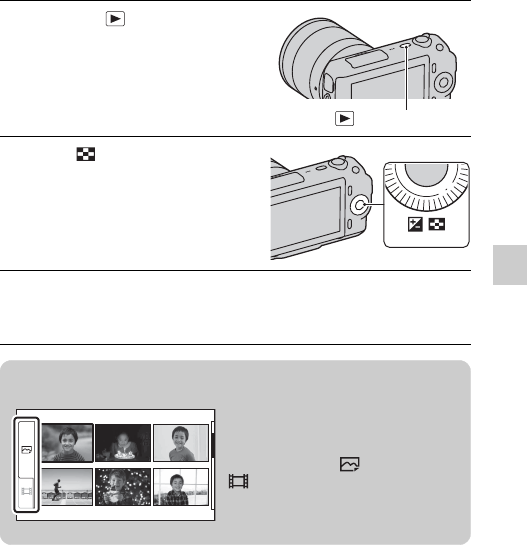
GB
47
Using the playback functions
Displaying the image list
1
Press the (Playback)
button to enter the playback
mode.
(Playback) button
2
Press (Image Index) on
the control wheel.
Six images are displayed at a time.
3
Turn the control wheel to select an image.
• To return to the single-image screen, select the desired image, and press
the center.
z Switching between the still image and the movie
You can switch the image type on the
image index easily.
Press the left side of the control wheel
repeatedly to select
(still image) or
(movie), and press the center.
You cannot display still image and movie
on the same index screen.
Ваш отзыв будет первым



