- Тип техники
- Бренд
Просмотр инструкции автомагнитолы JVC KD-G737EE, страница 26

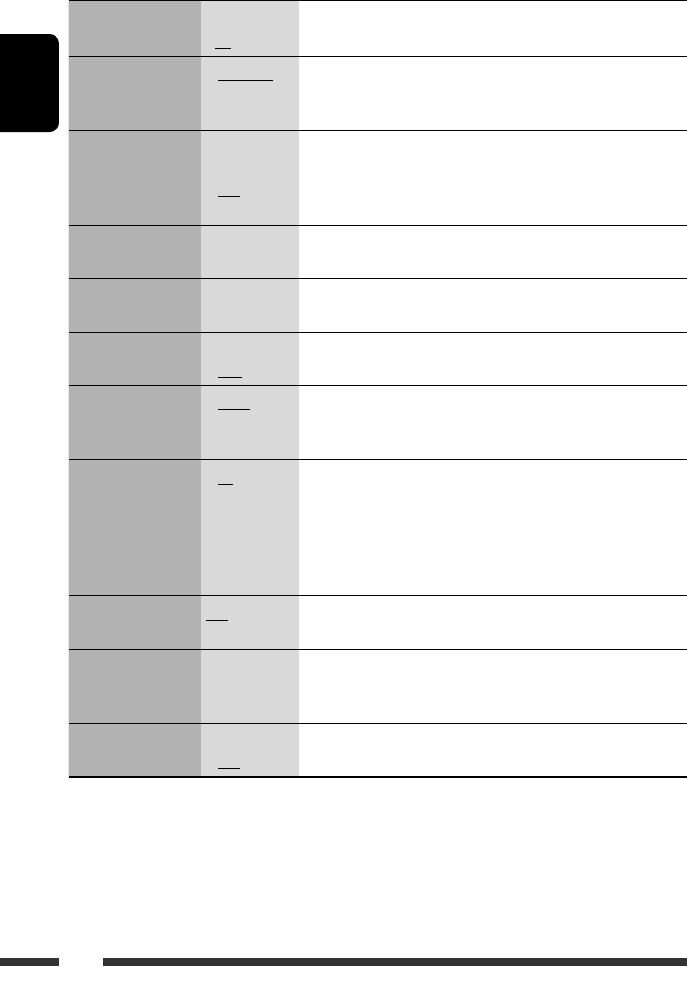
ENGLISH
26
Indication Item
( : Initial)
Setting, [reference page]
DEMO
Display demonstration
• DEMO ON
• DEMO OFF
: Display demonstration will be activated automatically if no
operation is done for about 20 seconds, [4].
: Cancels.
CLK DISP *
1
Clock display
• ON
• OFF
: Clock time is shown on the display at all times when the power is
turned off.
: Cancels; pressing D DISP will show the clock time for about 5 seconds
when the power is turned off, [4].
CLOCK H
Hour adjustment
0 – 23 (1 – 12) : Initial: 0 (0:00), [4].
CLOCK M
Minute adjustment
00 – 59 : Initial: 00 (0:00), [4].
24H/12H
Time display mode
• 12H
• 24H
: See also page 4 for setting.
CLK ADJ
Clock adjustment
• AUTO
• OFF
: The built-in clock is automatically adjusted using the CT (clock time)
data in the RDS signal.
: Cancels.
AF-REG *
2
Alternative frequency/
regionalization
reception
• AF
• AF REG
• OFF
: When the currently received signals become weak, the unit switches
to another station or service (the programme may differ from the
one currently received), [10].
: When the currently received signals become weak, the unit switches
to another station broadcasting the same programme.
: Cancels (not selectable when “DAB AF” is set to “AF ON”).
PTY-STBY
PTY standby
OFF, PTY codes
(see page 9)
: Activates PTY Standby Reception with one of the PTY codes, [9, 10].
TA VOL
Traffic announcement
volume
VOL 00 —
VOL 30 or 50 *
3
: Initial: VOL 15, [10].
P-SEARCH *
2
Programme search
• ON
• OFF
: Activates Programme Search, [10].
: Cancels.
*
1
If the power supply is not interrupted by turning off the ignition key of your car, it is recommended to select “OFF” to
save the car’s battery.
*
2
Only for RDS FM stations.
*
3
Depending on the “AMP GAIN” setting.
Ваш отзыв будет первым



