- Тип техники
- Бренд
Просмотр инструкции кинескопного телевизора Sony KV-32HQ150K, страница 66
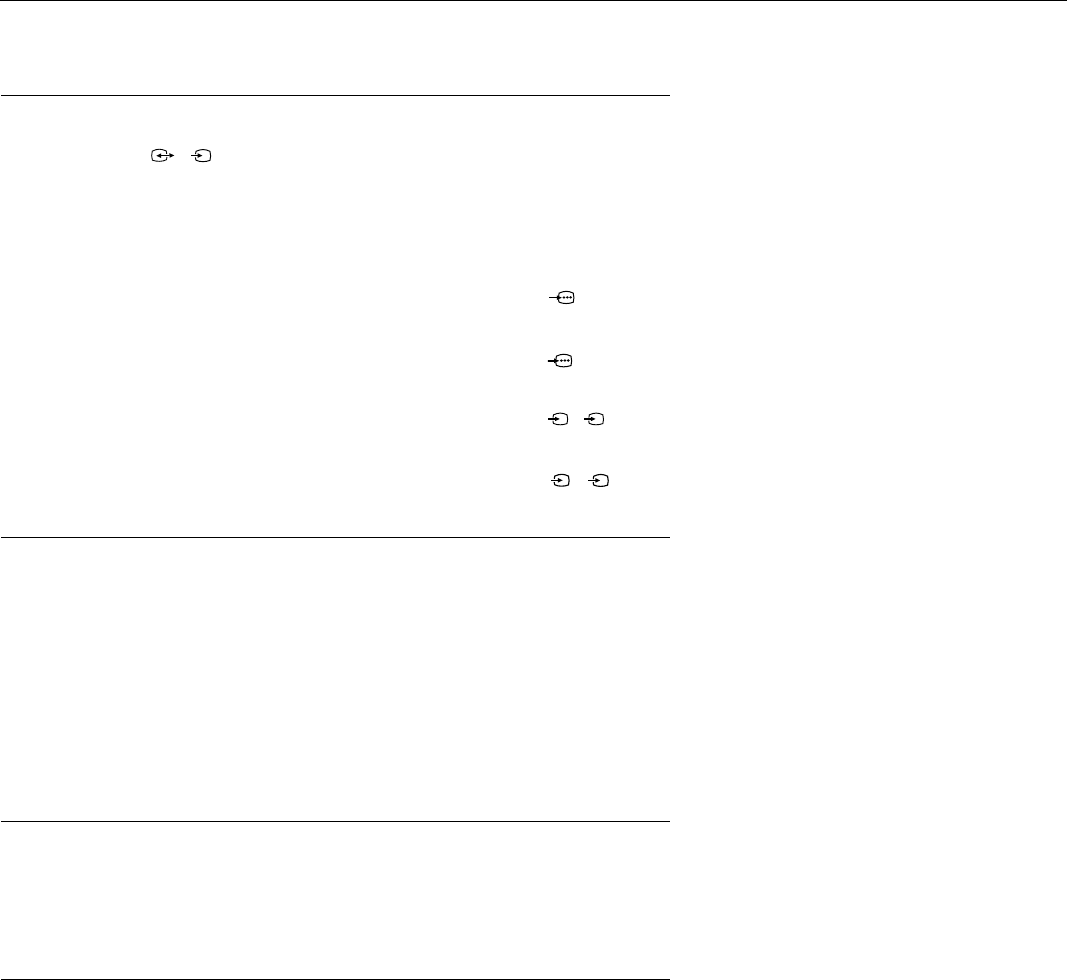
TV menu system
16
Notes on AV inputs:
AV1/AV2 inputs: These sockets accept Video inputs or RGB inputs. The TV detects
which input is being applied to the socket, and automatically
displays the data on screen.
AV3/AV4 inputs: These sockets accept Video inputs or S-VHS inputs. The TV
detects which input is being applied to the socket, and
automatically displays the data on screen.
AV3 Output
This option allows you to set which signal source is output from the AV3 scart
socket (labelled ) on the rear of the TV. If you connect a VCR to this
socket you can record from equipment connected to the other sockets of the TV.
Press V or v to select one of the following settings then press the OK button to
confirm:
TV Always outputs the tuned analogue TV signal.
AV1 Outputs the signal from equipment connected to the
socket on the rear of the TV.
AV2 Outputs the signal from equipment connected to the
socket on the rear of the TV.
AV4 Outputs the signal from equipment connected to the
socket on the rear of the TV.
AV5 Outputs the signal from equipment connected to the
socket on the side of the TV.
AV Labels
This ‘AV Labels’ option allows you to assign a name to any equipment connected
to the AV sockets of the TV. The name is then displayed briefly on screen when
the equipment is selected. With the ‘AV Labels’ option highlighted, press b to
enter the ‘AV Labels’ menu. Press v or V to highlight the socket you wish to
name. Press b to select the LABEL column. Press v or V to select one of the
preset names ‘Cable’, ‘CAM’, DVD’, ‘Sat’, or Video’. Select ‘Edit’ if you wish to
assign your own name. Press OK to store.
Note:
If ‘Edit’ is selected, press b to select the LABEL column. Press v or V to select the first
character. Press b to confirm this character. Select the other characters in the same way
(up to a maximum of five characters). After selecting all required characters, press OK to
store.
VCR Compensation
This option corrects jitter that can sometimes appear when playing back
programmes recorded on a bad or faulty tape.
With the ‘VCR Compensation’ option highlighted, press b button to enter. Press
the v or V button to select the AV socket your VCR is connected to, then press b
button to confirm. Press the v or V button to select ‘On’, then press OK button to
store.
3/
s
3
1
2
4/
s
4
5
/
s
5
Ваш отзыв будет первым



