- Тип техники
- Бренд
Просмотр инструкции кинескопного телевизора Sony KV-32HQ150K, страница 64
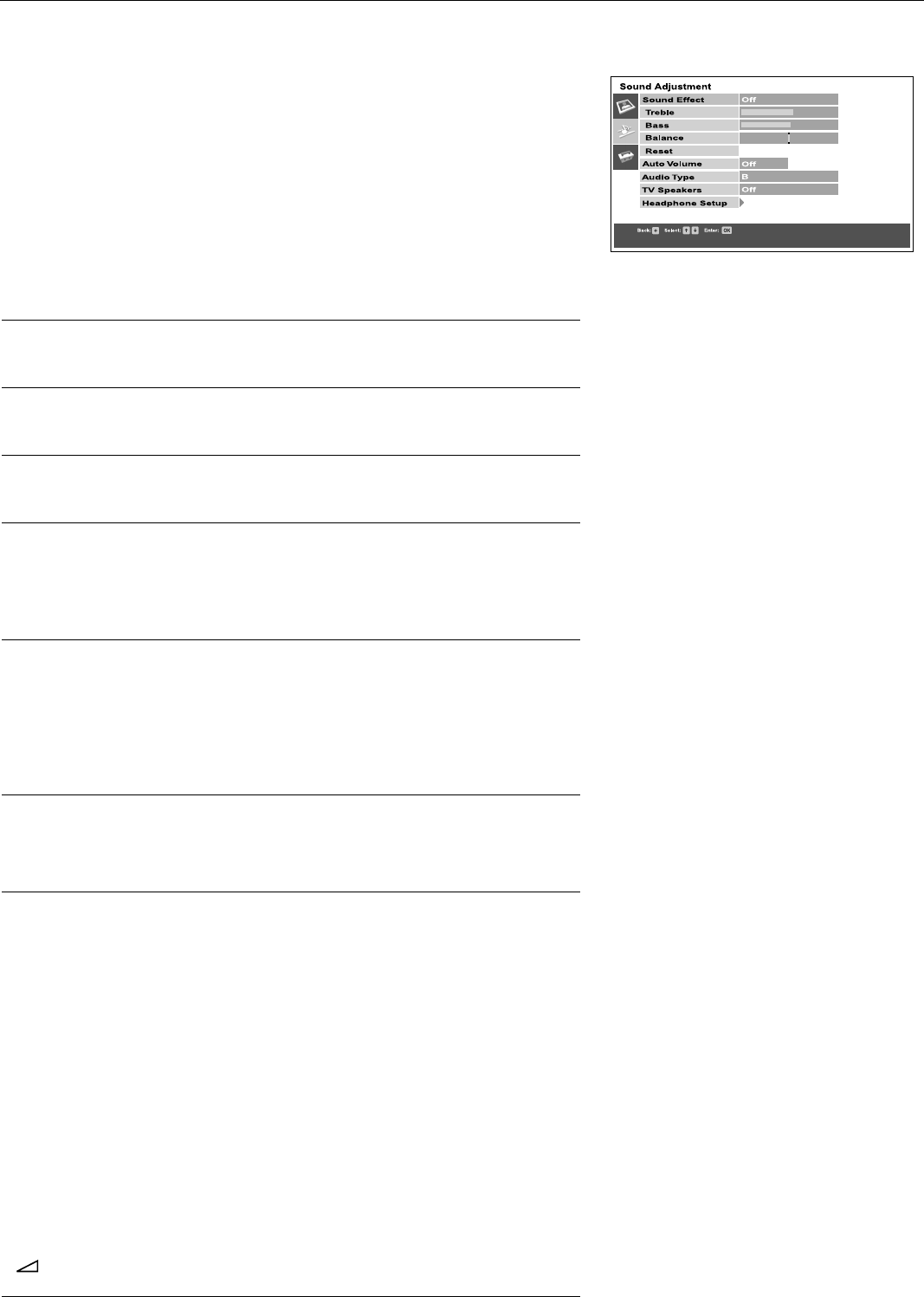
TV menu system
14
Sound Adjustment menu
This menu allows you to customise the sound. Highlight the required option and
press b to select. The table below explains each option and how to use it.
Sound Effect
This option allows you to select one of four sound modes. Press V or v to select
Off, Natural*, Dynamic or Dolby V**. Press OK to confirm.
Notes:
*‘Natural’ and ‘Dynamic’ are functions of the ‘BBE High Definition Sound System’. This
system enhances clarity, detail, presence of sound and increases musical realism.
**This TV has been designed to create surround sound effect by simulating the sound of
four speakers with two speakers when the broadcast signal is Dolby Surround encoded.
The sound effect can also be improved by connecting a suitable external amplifier (for
details refer to page 18). Manufactured under licence from Dolby Laboratories. ‘Dolby’ and
the double-D symbol are trademarks of Dolby Laboratories.
Treble, Bass
These options allow you to customise the sound by adjusting the treble and bass
levels. Press B or b to set the levels. Press OK to confirm.
Balance
This option allows you to set the balance of sound between the left and right
speakers. Press B or b to set the balance. Press OK to confirm.
Reset
This option resets all sound controls (treble, bass and balance) to the factory
preset levels. Press b to restore default sound settings.
Auto Volume
Sometimes the broadcast volume level changes (e.g. adverts tend to be louder
than programmes). This option allows you to cancel this effect, giving a constant
volume level. Press V or v to select ‘Off’ or ‘On’. Press OK to confirm.
Note:
This option is not available when ‘Sound Effect’ is set to ‘Dolby V’.
Audio Type
When receiving a bilingual broadcast: This option allows you to choose which
language to listen to. Press V or v to select A to listen to the first language or B to
listen to the second language. Press OK to confirm.
When receiving a stereo broadcast: This option allows you to choose between
mono or stereo sound. Press V or v to select Mono or Stereo. Press OK to
confirm.
TV Speakers
This option allows you to switch the TV speakers on or off. Press V or v to set the
speakers to ‘On’, ‘Off One Time’ or ‘Off Permanent’. Press OK to confirm.
Note:
This feature is useful when connecting external audio equipment (Hi-Fi etc.- see page 18).
Headphones Set-up
With this option you can configure settings for the headphones. Your options are
as follows:
Volume: Allows you to set the volume level for the headphones. Press B
or b to adjust the volume. Press OK to confirm.
Audio Type: When receiving a bilingual broadcast: This option allows you
to choose which language to listen to. Press V or v to select A to
listen to the first language or B to listen to the second language.
Press OK to confirm.
When receiving a stereo broadcast: This option allows you to
choose between mono or stereo sound. Press V or v to select
Mono or Stereo. Press OK to confirm.
PAP Selection: This option allows you to set which PAP picture sends its sound
to the headphones (refer to ‘Picture and Picture’ on page 9).
Press V or v to select ‘Frame’ if you wish to hear the sound from
the active picture (which will be highlighted) or ‘Right Picture’ to
permanently hear the sound from the right picture. Press OK to
confirm.
Note:
The headphone volume is independent of the main volume set by the volume +/- button
of the remote control. However, the output level from the Audio output socket on the
rear of the TV is determined by the main volume setting.
Sound adjustment menu
Ваш отзыв будет первым



