- Тип техники
- Бренд
Просмотр инструкции кинескопного телевизора Sony KV-29FQ75K, страница 8
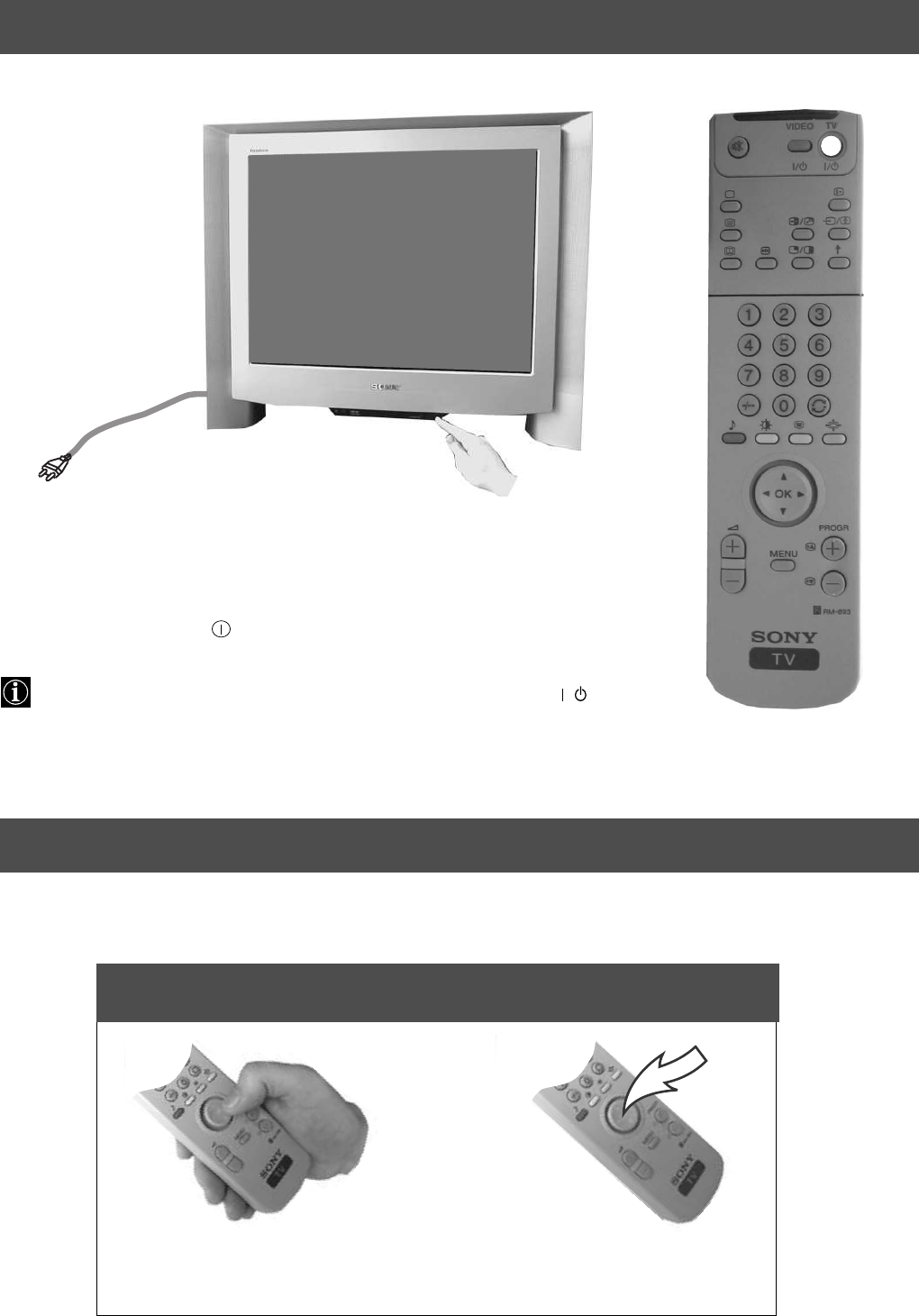
4
Installation
1. Connect the TV plug to the mains socket (220-240V AC, 50Hz).
2. Push in the on/off button on the front of the TV.
If the standby mode indicator on the front of the TV is lit, press the TV button on the
remote control to switch on the TV set. Please be patient as the picture may take a few
moments to appear on the TV screen.
4. Switching on the TV
5. Using the joystick
/
To select an item in a menu, press
the OK button down in the middle.
To move around the menus press
the relevant arrow button.
Moving the joystick Pressing the joystick
Ваш отзыв будет первым



