- Тип техники
- Бренд
Просмотр инструкции кинескопного телевизора Sony KV-29FQ75K, страница 19
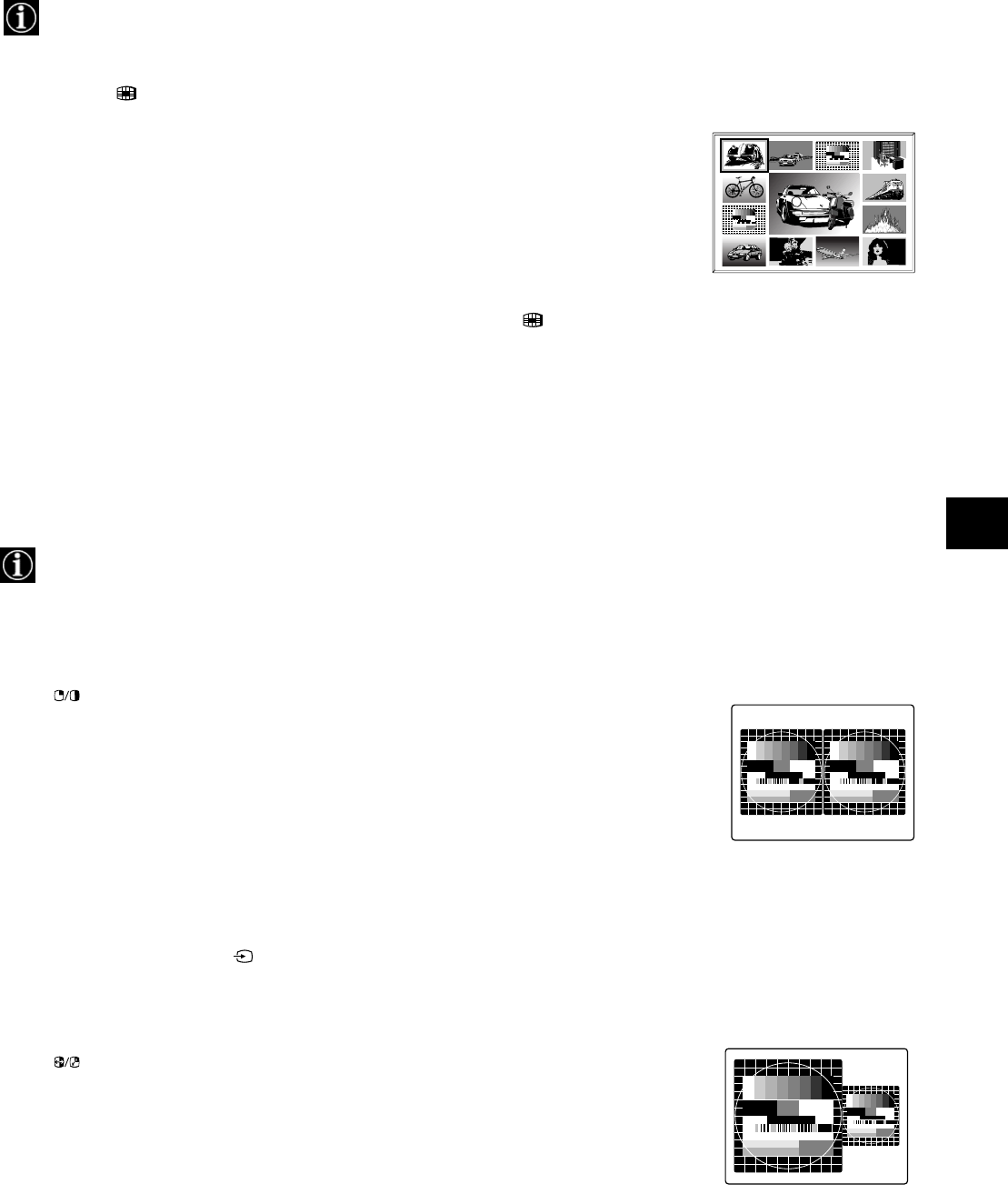
15
Using the TV menu system:
Using Multi PIP
Multi PIP (picture in picture) mode displays a succession of 12 still pictures and a 13th that is live. You can manually select
which channel you wish to watch, either full-screen or in the PIP mode.
Operating PAP (Picture and Picture)
This PAP feature divides the screen into two for watching two channels simultaneously (with a video source on one if you
want). The sound of the left screen comes through the TV loudspeakers, the sound of the right screen is selectable via
headphones.
1. Press the button on the remote control to select Multi PIP mode. 13 programme
positions appear on the screen with the current channel in the centre.
2. Press the PROGR+/- buttons repeatedly to select the next or preceding 12 programme
positions.
3. Press the v, V, b or B buttons to move within the 13 displayed channels.
4. Press the OK button to select the framed channel. This channel now moves to the centre.
5. Press the OK button again to display the selected channel or press to remove Multi PIP
mode from the TV screen.
Switching PAP on and off
Press once to display the screens and twice to switch PAP off.
Selecting sound for the headphones
With PAP switched on, refer to the ‘Adjusting the picture and sound’ section of this manual and
set ‘i Dual Sound’ to ‘PAP’.
Selecting a PAP source
Press M. The symbol M appears in the right screen. Select the desired source using the numbered
buttons (for a TV channel) or (for a video source).
Swapping screens
Press to swap the two screens.
Zooming the screens
Press the b or B buttons to change the size of the two screens.
03 05
01 06
11
09 08
02
10
07
13
12
04
Ваш отзыв будет первым



