- Тип техники
- Бренд
Просмотр инструкции цифрового фотоаппарата Sony DSC-HX20(V), страница 11
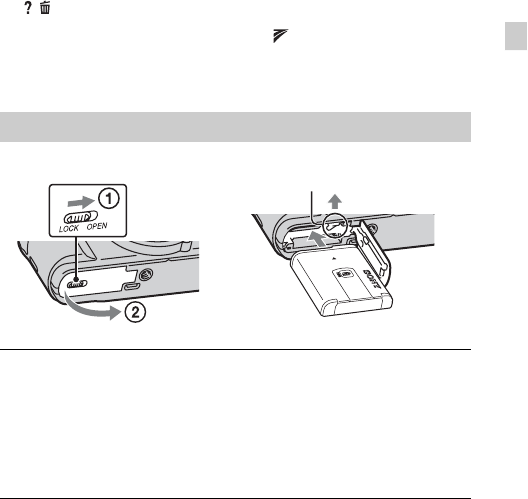
GB
11
GB
P HDMI mini jack
Q Wi-Fi sensor (built-in, DSC-
HX30/HX30V only)
R Hook for wrist strap
S Control wheel
T MENU button
U / (In-Camera Guide/Delete)
button
V Battery insertion slot
W Battery eject lever
X Tripod receptacle
• Use a tripod with a screw less
than 5.5 mm (7/32 inches) long.
Otherwise, you cannot firmly
secure the camera, and damage to
the camera may occur.
Y Access lamp
Z Memory card slot
wj (TransferJet™) mark
wk Micro USB connector
wl Battery/memory card cover
Inserting the battery pack
1
Open the cover.
2
Insert the battery pack.
• While pressing the battery eject lever, insert the battery pack as
illustrated. Make sure that the battery eject lever locks after insertion.
• Closing the cover with the battery inserted incorrectly may damage the
camera.
Battery eject lever
Ваш отзыв будет первым
Вопросы пользователей
Поиск:
по производителю
по типу техники
по модели
Сортировать:
по дате


c ответами



АДЛАН
09 апреля 2019, Грозный
Здравствуйте, можно сделать на камере так, что бы можно вспышка постоянно срабатывала, а не автоматически





 0
0