- Тип техники
- Бренд
Просмотр инструкции кофемашины ZELMER 13Z016, страница 111
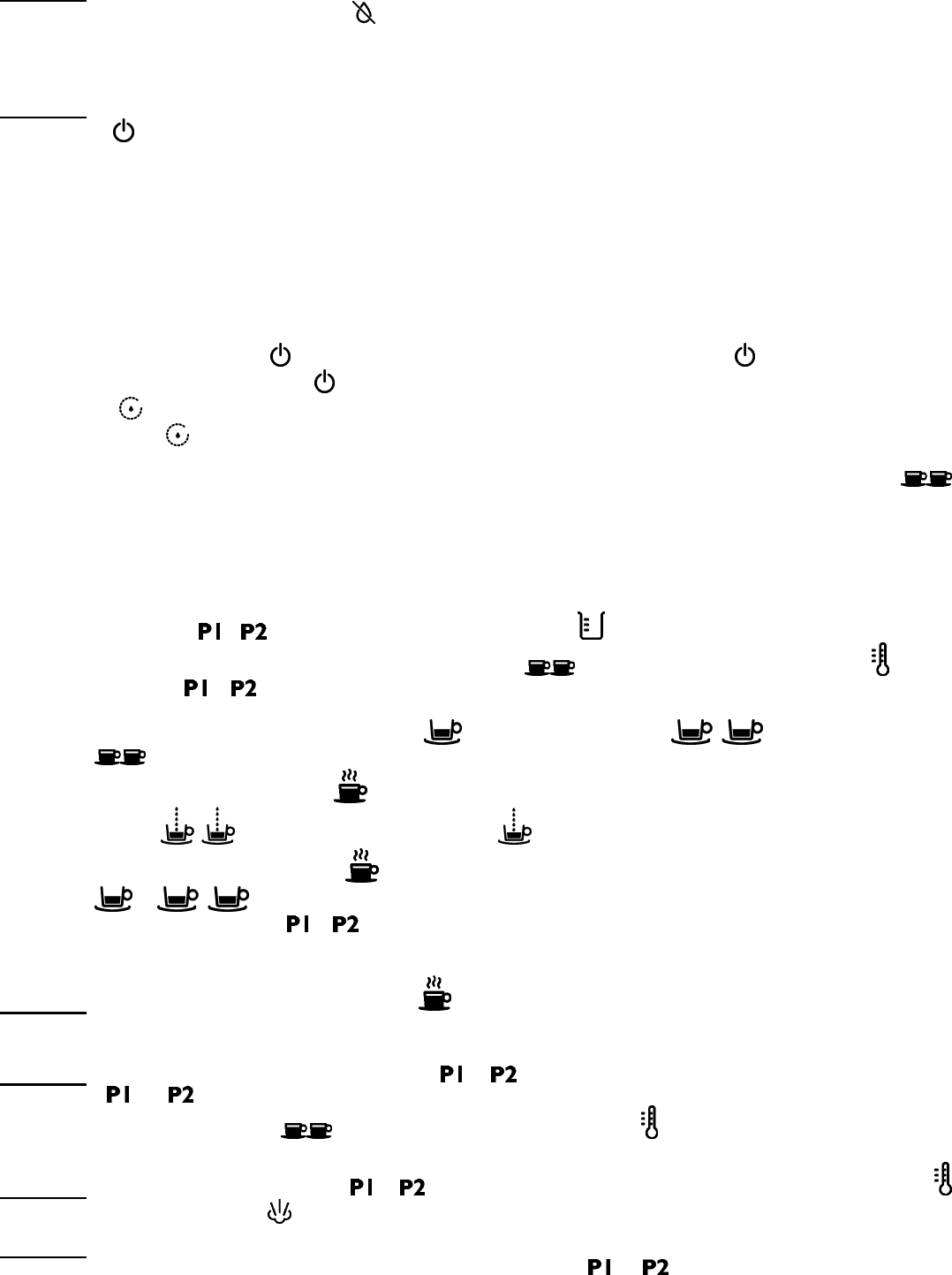
CAUTION! If the water in the water tank (1) runs out of water during the coffee brewing process, the espresso
machine will stop working. The indicator
will flash on the display panel and you will hear a repeating sound
signal informing you about the necessity to fill in water. Open the water tank cover (1) and pour in the water.
After replenishing water, the sound signal will stop and the espresso machine will automatically finish the coffee
brewing process.
CAUTION!
It is possible to stop the coffee brewing process at any given moment. It is enough to push the Power
on/off button
(A).
12. Programming the memory function (P1 and P2)
The espresso machine has two memory modes letting you program your custom settings including temperature, espresso
instant bags mode or ground coffee mode, selecting 1 or 2 cups and a given amount of coffee.
The programming process includes the following steps:
12.1. Unplug the espresso machine from the power supply.
12.2. Fill the water tank (1) according to paragraph 4.
12.3. Plug the espresso machine by putting the cord into the socket. The machine will turn on. The display panel and
the power on/off button
(A) will flash. The display panel will indicate power is on .
12.4. Push the power on/off button
(A). You will hear a sound signal.
12.5. The
indicator on the display panel will begin to whirl, signalizing that the espresso machine is heating up.
12.6. When the
indicator stops whirling, you will hear a sound signal informing you that the machine is ready for
use (has reached the right temperature).
12.7. Choose espresso instant bags mode or ground coffee mode by pressing single/double cup select button
2 seconds. After each push you will hear a sound signal. (B) for
12.8. Pour ground coffee by means of a measuring cup (13) or insert espresso instant bags into the filter handle container (6).
12.9. Remove the excess of coffee from the edge of the filter and compress the coffee by the permanent coffee
compressor (5) or the whip of the measuring cup (13) (Fig. 4).
12.10. Attach filter handle (6) to the brew head (4), by turning it with a firm motion to the right (Fig. 3).
12.11. Place a cup or cups on the drip tray grid (7), directly under the brew head (4).
12.12. Select program
or by pressing the coffee amount select button (C). After each push you will hear a sound signal.
12.13. Press and hold the single/double cup select button
(B) and temperature select button (D) for
2 seconds.
or indicator will flash on the display panel.
12.14. Select temperature setting (see paragraph 9), choose espresso instant bags mode or ground coffee mode
(see paragraph 10) and the single cup (
indicator) or double cup ( indicator) select button
(B).
12.15. Push the brew coffee button
(F) and espresso will come out of the machine. The display panel will
indicate
(after choosing a double cup) or (after choosing a single cup). After getting the coffee
release the brew coffee button
(F). You will hear two sound signals and the display panel will indicate
or .
12.16. After saving the settings
or indicator will stop flashing and you will hear a sound signal.
12.17. Remove the filter handle by turning it to the left (Fig. 5) and throw out the used bag or coffee grounds (Fig. 6).
Clean the filter with water (Fig. 7).
CAUTION!
While holding the brew coffee button (F) remember that after when a single cup is filled to the
maximum (ca. 250 ml), the machine will automatically stop the brewing process (you will hear two sound signals)
and save the settings.
CAUTION!
During programming pay attention if the or indicator are flashing. If they stop flashing for any
reason the
or stops flashing, start programming mode again by pressing and holding both the
single/double cup select button
(B) and temperature select button (D) for 2 seconds and follow the
steps up to paragraph 11.16.
CAUTION!
In order to delete the program or settings press and hold both the temperature select button
(D) and the steam select button
(E).
CAUTION!
A complete switch-off of the coffee maker or leaving the coffee maker in an automatic switch-off mode
will cause a return to the manufacturer’s capacity settings for the
or programme (i.e. approx. 30 ml),
provided that the previously programmed capacity exceeded 90 ml.
111
Ваш отзыв будет первым



