- Тип техники
- Бренд
Просмотр инструкции автомагнитолы JVC KW-XG707, страница 26

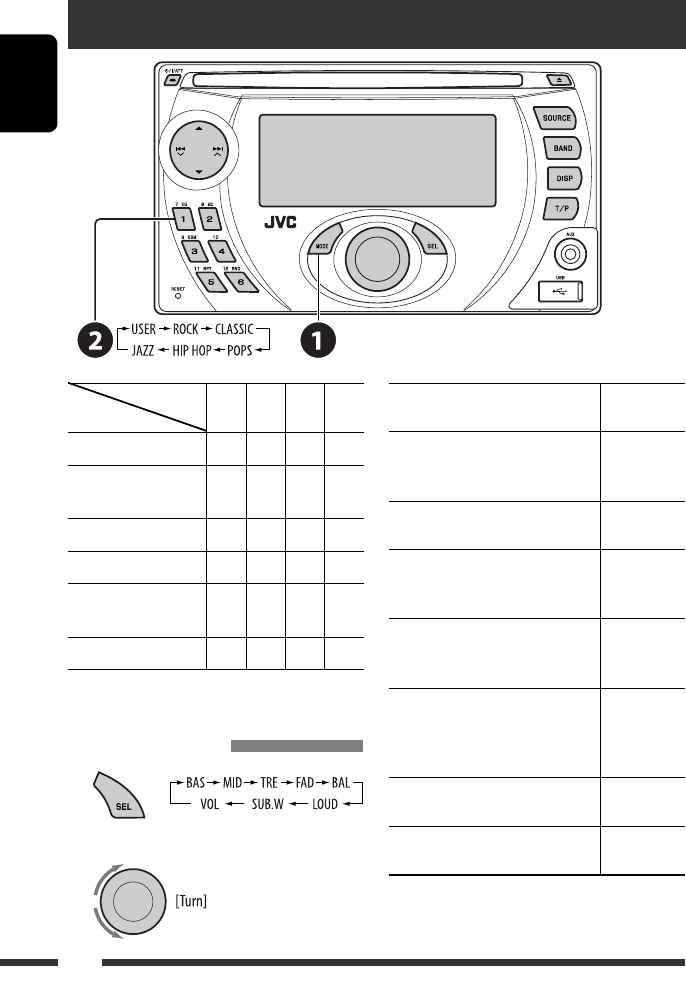
ENGLISH
26
Selecting a preset sound mode
Indication (For)
BAS MID TRE LOUD
USER (Flat sound) 00 00 00 OFF
ROCK
(Rock or disco music)
+03 00 +02 ON
CLASSIC (Classical music) +01 00 +03 OFF
POPS (Light music) +02 +01 +02 OFF
HIP HOP
(Funk or rap music)
+04 –02 +01 ON
JAZZ (Jazz music) +03 00 +03 OFF
BAS: Bass; MID: Mid-range; TRE: Treble; LOUD: Loudness
Adjusting the sound
1
2 Adjust the level.
Preset values
BAS *
1
(bass)
Adjust the bass.
–06 to +06
MID *
1
(mid-range)
Adjust the mid-range frequencies
sound level.
–06 to +06
TRE *
1
(treble)
Adjust the treble.
–06 to +06
FAD *
2
(fader)
Adjust the front and rear speaker
balance.
R06 to F06
BAL *
3
(balance)
Adjust the left and right speaker
balance.
L06 to R06
LOUD *
1
(loudness)
Boost low and high frequencies to
produce a well-balanced sound at low
volume level.
LOUD ON or
LOUD OFF
SUB.W (subwoofer)
Adjust the subwoofer output level.
00 to 08,
initial: 04
VOL (volume)
Adjust the volume.
00 to 30
(or 50) *
4
Ваш отзыв будет первым



