- Тип техники
- Бренд
Просмотр инструкции автомагнитолы JVC KD-G721, страница 14

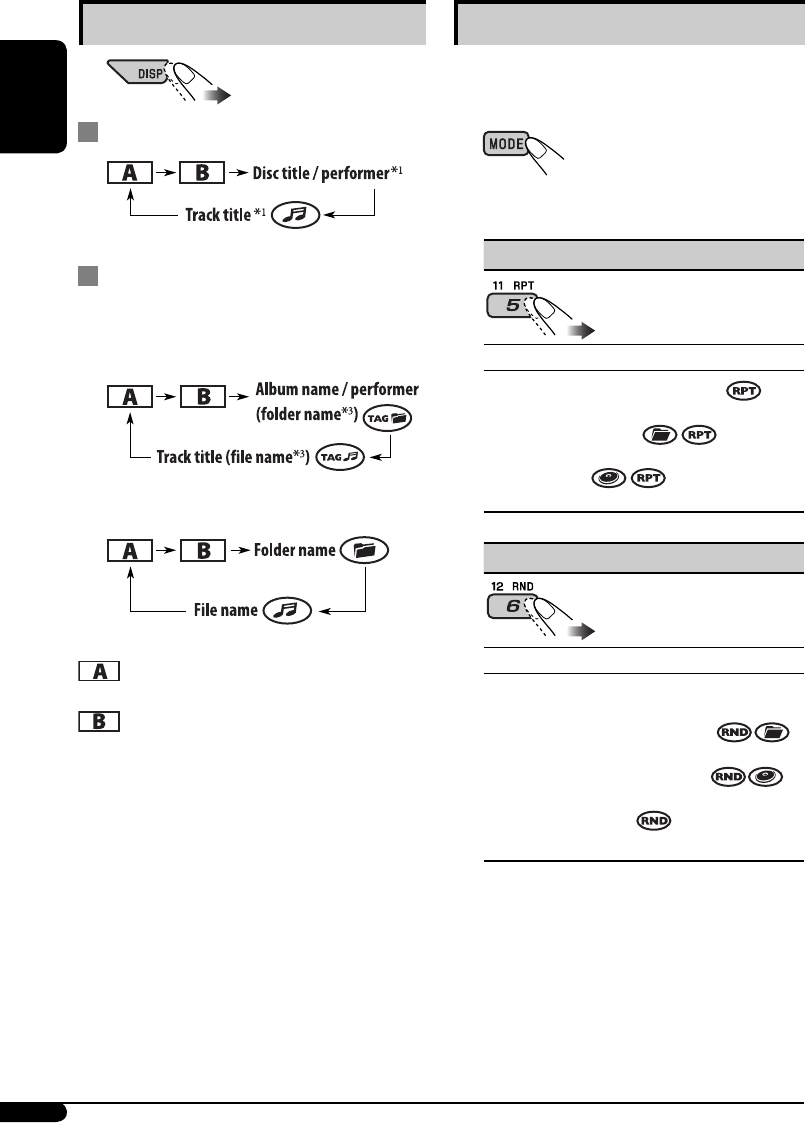
14
ENGLISH
Changing the display information
While playing an audio CD or a CD Text
While playing an MP3/WMA
*
2
disc or a
USB memory
• When “TAG DISP” is set to “TAG ON”
(see page 18)
• When “TAG DISP” is set to “TAG OFF”
: Elapsed playing time with the current
track number
: Clock with the current track number
*
1
If the current disc is an audio CD,
“NO NAME” appears.
*
2
Only for the built-in CD player and external
USB memory.
*
3
If an MP3/WMA file does not have Tag
information, folder name and file name
appear. In this case, the TAG indicator will
not light up.
Selecting the playback modes
You can use only one of the following playback
modes at a time.
1
2 Select your desired playback mode.
7 Repeat play
Mode Plays repeatedly
TRK RPT : The current track.
FLDR RPT*
4
: All tracks of the current
folder.
DISC RPT*
5
: All tracks of the current disc.
RPT OFF : Cancels.
7 Random play
Mode Plays at random
FLDR RND*
4
: All tracks of the current
folder, then tracks of the next
folder and so on.
DISC RND : All tracks of the current disc
or USB memory.
MAG RND*
5
: All tracks of the inserted
discs.
RND OFF : Cancels.
*
4
Only while playing a media (MP3/WMA/
USB).
*
5
Only while playing discs in the CD
changer.
Ваш отзыв будет первым
Вопросы пользователей
Поиск:
по производителю
по типу техники
по модели
Сортировать:
по дате


c ответами



Ксения Алексеевна Петрова
14 июля 2022
как найти меню?





 0
0