- Тип техники
- Бренд
Просмотр инструкции автомагнитолы JVC KD-G387, страница 26

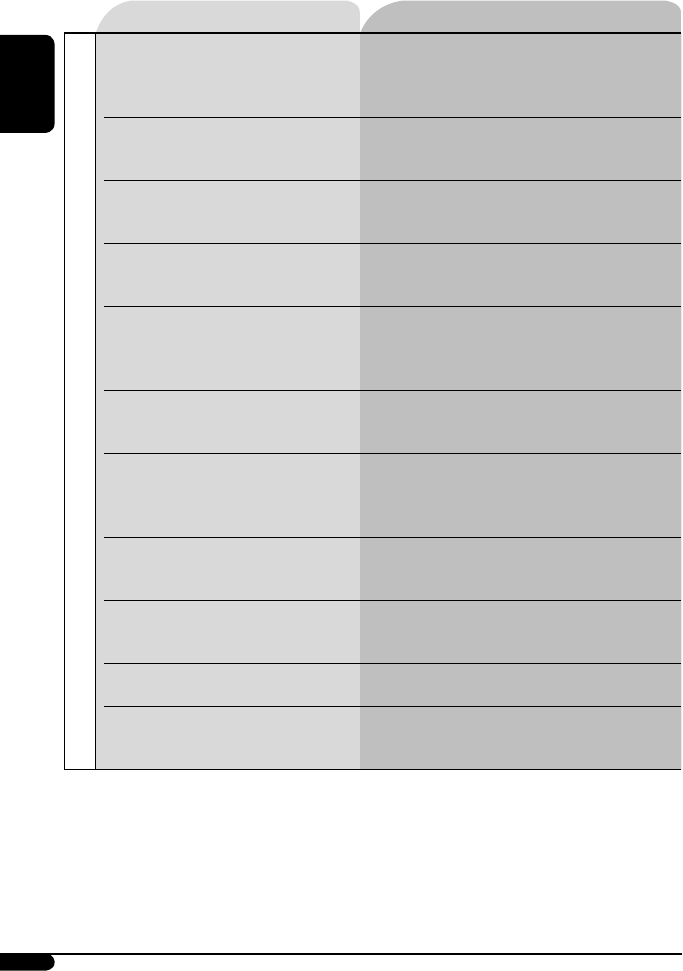
26
ENGLISH
Symptoms Remedies/Causes
iPod/D. player playback (for KD-G437)
• The iPod or D. player does not turn on or
does not work.
• Check the connecting cable and its connection.
• Update the firmware version.
•
Change the battery.
• Buttons do not work as intended. The functions of the buttons have been changed. Press
M MODE before performing the operation.
• The sound is distorted. Deactivate the equalizer either on the unit or the
iPod/D. player.
• “NO IPOD” or “NO DP” appears on the
display.
Check the connecting cable and its connection.
• Playback stops. The headphones are disconnected during playback.
Restart the playback operation using the control panel
(see page 18).
• No sound can be heard when connecting an
iPod nano.
Disconnect the headphones from the iPod nano.
• No sound can be heard.
• “ERROR 01” appears on the display when
connecting a D. player.
Disconnect the adapter from the D. player. Then, connect
it again.
• “NO FILES” or “NO TRACK” appears on the
display.
No tracks are stored. Import tracks to the iPod or D. player.
• “RESET 1” – “RESET 7” appears on the
display.
Disconnect the adapter from both the unit and iPod/
D. player. Then, connect it again.
• “RESET 8” appears on the display.
Check the connection between the adapter and this unit.
• The iPod’s or D. player’s controls do not work
after disconnecting from this unit.
Reset the iPod or D. player.
• Microsoft and Windows Media are either registered trademarks or trademarks of Microsoft Corporation in the
United States and/or other countries.
• iPod is a trademark of Apple Computer, Inc., registered in the U.S. and other countries.
Ваш отзыв будет первым
Вопросы пользователей
Поиск:
по производителю
по типу техники
по модели
Сортировать:
по дате


c ответами



Гость
10 декабря 2019, Тирасполь
КАК НАСТРОИТЬ ЧАСЫ





 0
0