- Тип техники
- Бренд
Просмотр инструкции автомагнитолы JVC KD-DV7307, страница 34

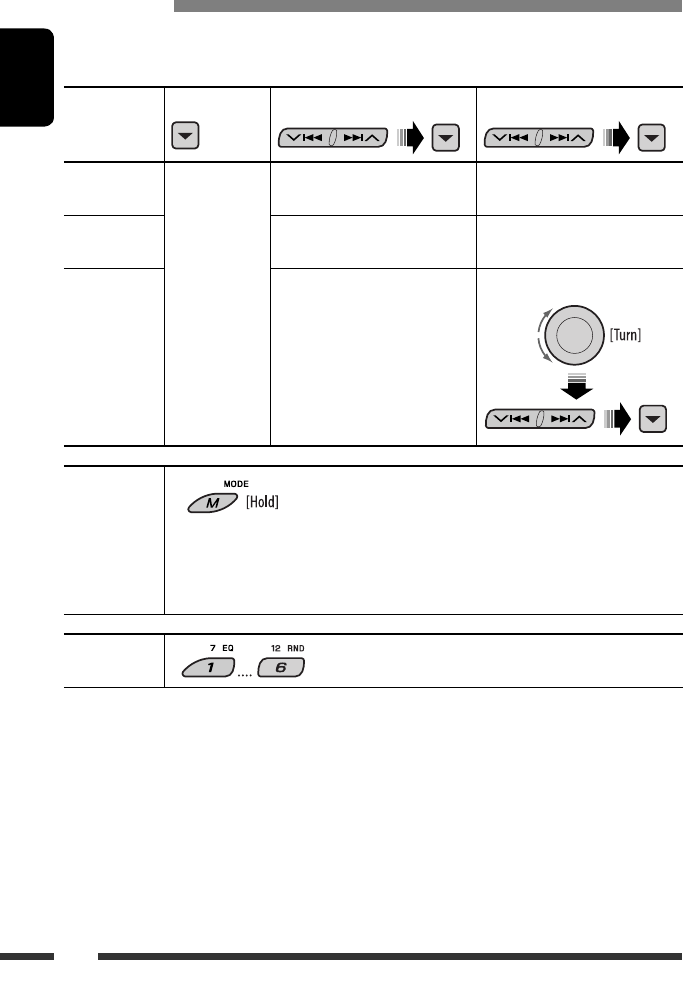
ENGLISH
34
Making a call
You can make a call using the following methods.
Select “BT-PHONE,” then follow the following steps to make a call:
1 2
3 (unless mentioned otherwise)
Call history Display the Dial
Menu.
Select a call history.
REDIAL, RECEIVED, MISSED
Select a name (if it is acquired) or
phone number.
Phone book Select “PH BOOK.”
The list of phone number appears.
Select a name from the list.
Direct dialing Select “NUMBER.” Enter the phone number.
Voice
command
1 “SAY NAME” appears on the display.
2 Speak the name you want to call.
• You can also use voice command from the Dial Menu. Select “VOICE” from the Dial Menu.
• If your cellular phone does not support the voice recognition system, “ERROR” appears on the
display.
Preset phone
number
See page 35 for settings.
Ваш отзыв будет первым
Вопросы пользователей
Поиск:
по производителю
по типу техники
по модели
Сортировать:
по дате


c ответами



Сергей
23 декабря 2018, Екатеринбург
KD-VD8305





 0
0