- Тип техники
- Бренд
Просмотр инструкции автомагнитолы JVC KD-DV6107, страница 24

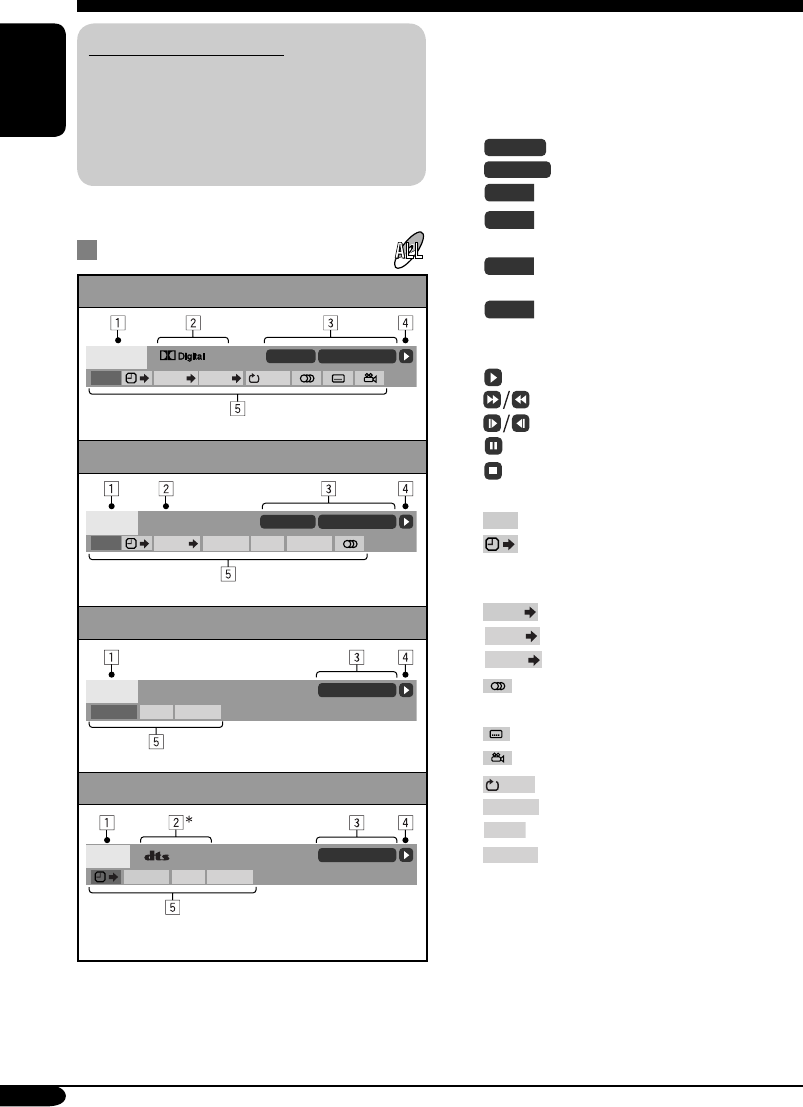
24
ENGLISH
About the On-Screen Bar
You can check the disc information and use
some functions through the on-screen bar.
• For audio CD, CD Text, and MP3/WMA
disc you can also use the control screen
and list screen (see pages 27 and 28).
On-Screen bars
DVD
DVD -V
2ch
T02-C03 TOTAL 1:25:58
TIME TITLE CHAP
OFF
VCD
VCD
PBC
TRACK 01 TIME 00:36
TIME
TRACK REPEAT
RANDOMINTRO
MP3/WMA
FILE
TIME 00:00:36
REPEAT
RANDOMINTRO
CD Text/audio CD
CD
TIME 00:36
REPEAT
RANDOMINTRO
5. 1ch
* Only for DTS audio CD.
On-Screen disc operations
1 Disc type
2 • Audio signal format type (for DVD and
DTS audio CD)
• PBC (only for VCD)
3 Playback information
T02-C03
Current track/chapter
TRACK 01
Current track
TOTAL
Elapsed playing time of the disc
T. REM
Remaining disc time (for VCD)/
remaining title time (for DVD-V)
TIME
Elapsed playing time of the
current chapter/track
REM
Remaining time of the current
chapter/track
4 Playback condition
Playback
Forward/reverse search
Forward/reverse slow-motion
Pause
Stop
5 Operation icons
TIME
Time indication
Time Search—Enter the elapsed
playing time of the current title
or of the disc.
TITLE
Title Search
CHAP
Chapter Search
TRACK
Track Search
Change the audio language or
audio channel.
Change the subtitle language.
Change the view angle.
OFF
Repeat play (for DVD)
REPEAT
Repeat play (for other discs)
INTRO
Intro play
RANDOM
Random play
Ваш отзыв будет первым



