- Тип техники
- Бренд
Просмотр инструкции автомагнитолы JVC KD-DV4207, страница 32

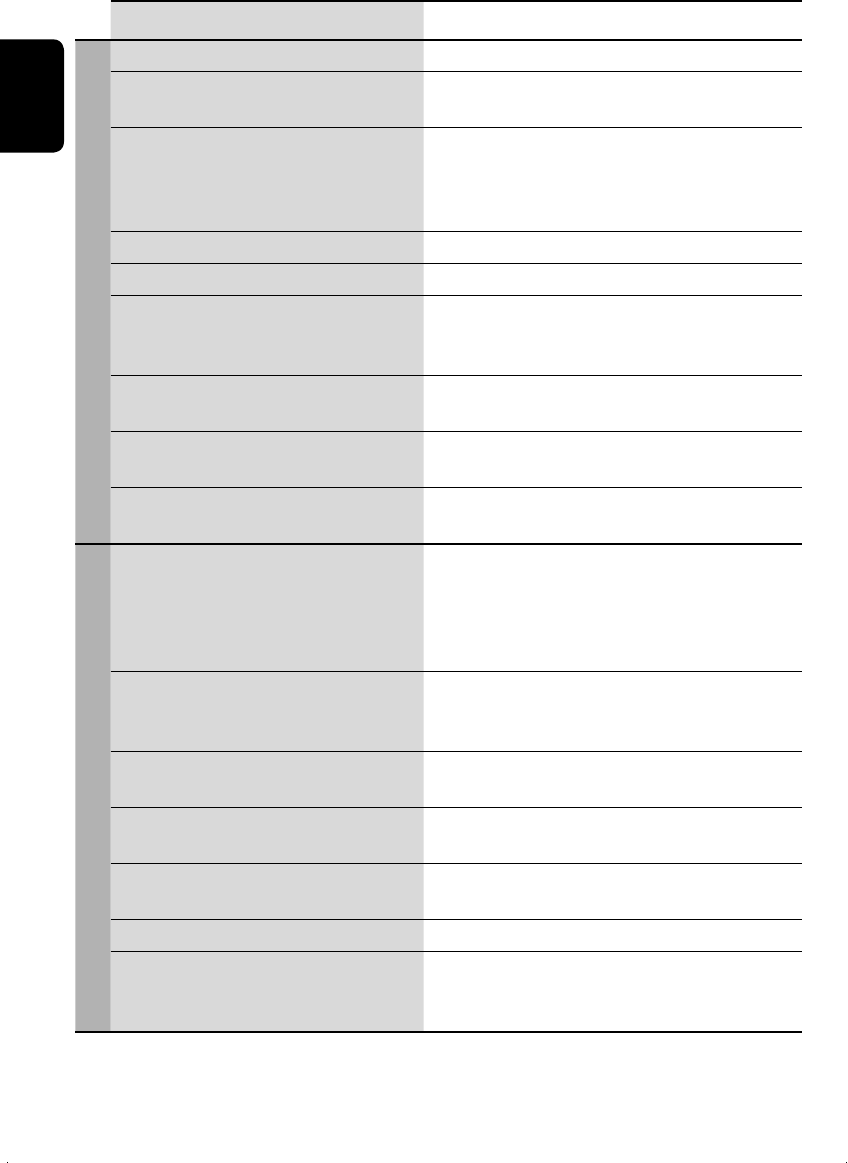
ENGLISH
32
Symptom Remedy/Cause
Disc playback
• Disc cannot be played back. Insert the disc correctly.
• Disc can be neither played back nor ejected. • Unlock the disc (see page 12).
• Eject the disc forcibly (see page 2).
• Recordable/Rewritable discs cannot be played
back.
• Tracks on the Recordable/Rewritable discs
cannot be skipped.
• Insert a finalized disc.
• Finalize the discs with the component which you used for
recording.
• Disc cannot be recognized. Eject the disc forcibly (see page 2).
• “NO DISC” appears on the display. Insert the disc correctly.
• Sound and pictures are sometimes interrupted
or distorted.
• Stop playback while driving on rough roads.
• Change the disc.
• Check the cords and connections.
• No playback picture (DVD/VCD) appears on the
monitor.
Parking brake wire is not connected properly. (See
Installation/Connection Manual.)
• No picture appears on the monitor at all. • Connect the video cord correctly.
• Select a correct input on the monitor.
• The left and right edges of the picture are
missing on the monitor.
Select “4:3 LETTER BOX” (see page 25).
MP3/WMA playback
• Disc cannot be played back. • Change the disc.
• Record tracks using a compliant application in the
appropriate discs (see page 4).
• Add the extension code <.mp3> or <.wma> to the file
names.
• Noise is generated. Skip to another track or change the disc. (Do not add the
extension code <.mp3> or <.wma> to non-MP3/WMA
tracks.)
• Longer readout time is required. Readout time varies due to the complexity of the folder/file
configuration. Do not use too many hierarchies and folders.
• Tracks cannot playback as you have intended
them to play.
Playback order is determined when files are recorded.
• Elapsed playing time is not correct. This sometimes occurs during playback. This is caused by
how the tracks are recorded.
• “NO FILES” appears on the display. Insert a disc that contains tracks of appropriate formats.
• Correct characters are not displayed (e.g.
album name).
This unit can only display letters (upper case), cyrillic
alphabets, numbers, and a limited number of symbols (see
page 28).
Ваш отзыв будет первым



