- Тип техники
- Бренд
Просмотр инструкции автомагнитолы JVC KD-AVX2, страница 45

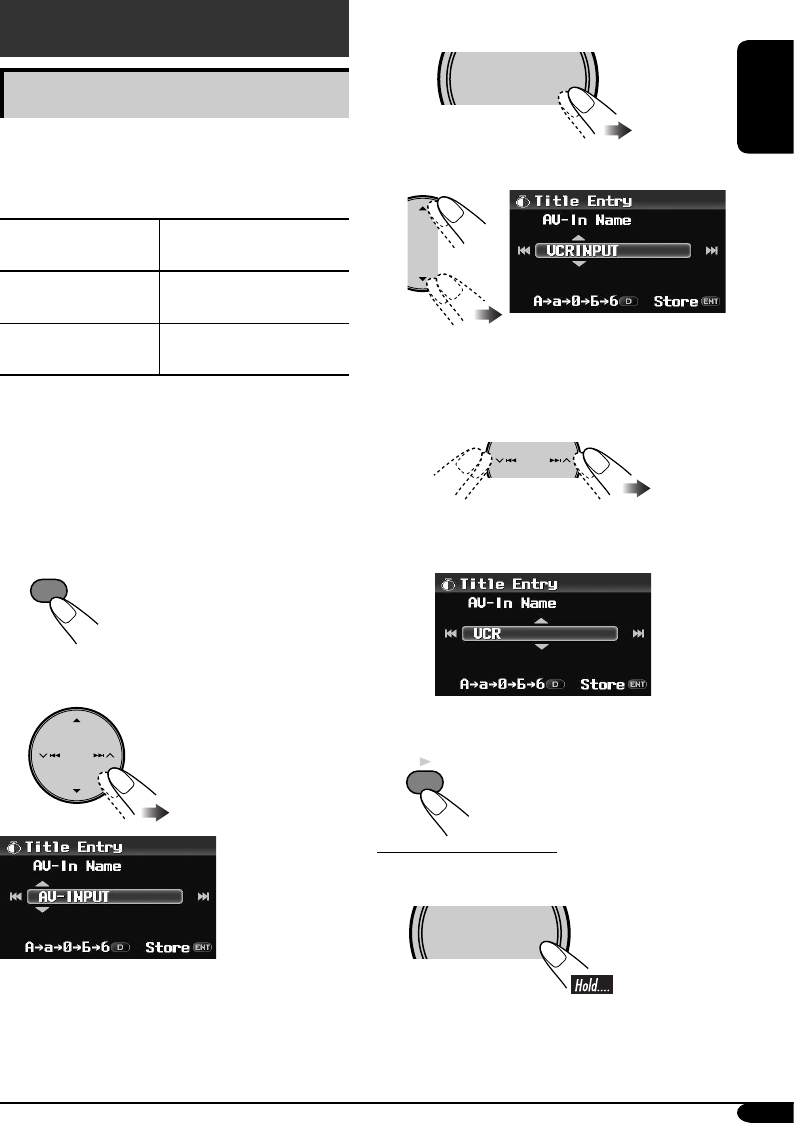
45
ENGLISH
Assigning titles to the sources
You can assign titles to CDs (both in this
receiver and in the CD changer), and change the
source names of AV-INPUT and EXT-INPUT.
Sources
Maximum number of
characters
AV-INPUT/EXT-
INPUT
Up to 16 characters
DISC/CD-CH Up to 32 characters (up
to 30 discs)
• You can assign a title only to the conventional
CD (CD-DA).
1 Select the source.
• For AV-IN/EXT-IN: Select the source.
• For a CD in this receiver: Insert a CD.
• For CDs in the CD changer: Select
“CD-CH”, then select a disc number.
2
3 Select “Mode”, then “Title Entry”.
4 Assign a title.
1 Select a character set.
2 Select a character.
• For available characters, see page 3.
3 Move to the next (or previous) character
position.
4 Repeat steps 1 to 3 until you finish
entering the title.
5 Finish the procedure.
To erase the entire title
In step 3 on the left column....
MENU
SRC
D
DISP
ENT
Ex.: When you
select “AV-IN”
as the source
SRC
D
DISP
Other main functions
Ваш отзыв будет первым



