- Тип техники
- Бренд
Просмотр инструкции автомагнитолы JVC KD-AVX2, страница 19

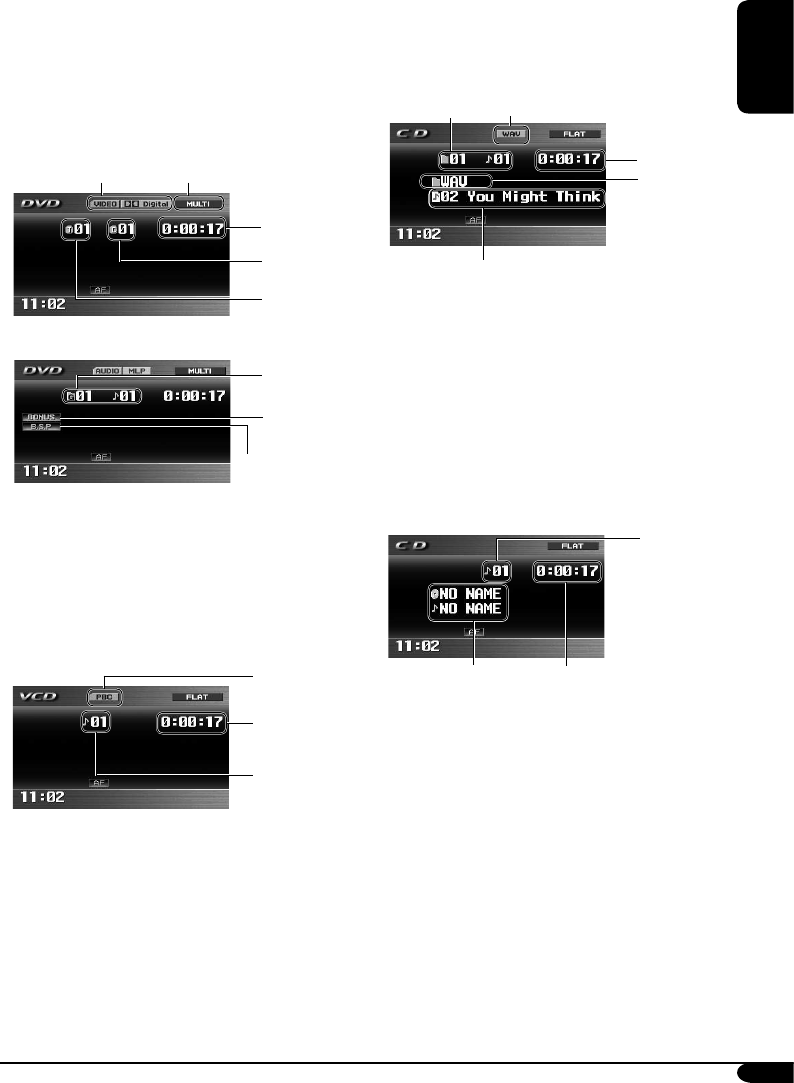
19
ENGLISH
• When inserting a DVD video/DVD Audio
disc:
Video/picture playback starts automatically
on the monitor when the parking brake is
applied.
• The screen such as below appears when
pressing DISP (D).
When an DVD is playing back
When a DVD Audio disc is playing back
• To return to playback, press DISP (D) again.
• When inserting a VCD:
VCD playback starts automatically on the
monitor when the parking brake is applied.
• The screen such as below appears when
pressing DISP (D).
*
1
Appears when the PBC function is in use.
• To return to playback , press DISP (D) again.
• When inserting an MP3/WMA/WAV/JPEG/
MPEG/DivX disc*
2
:
After showing the total folder and file
number...
*
2
When playing back a JPEG/MPEG/DivX disc,
press DISP (D) to display the screen. (Picture/
video playback is automatically starts when
the parking brake is applied.)
*
3
Does not appear for JPEG disc.
• When inserting a CD Text/audio CD:
After showing the total track number and total
playing time...
*
4
Disc title/performer and track title are
displayed when playing a CD Text.
Ex.: When an WAV file is detected
Current folder
name
Current track name
Current track
number
Elapsed playing
time*3
*4
PBC indicator*1
Current track
number
Elapsed playing
time
Current title
number
Current chapter
number
Elapsed playing
time
Elapsed playing time
Current folder/track
number
B.S.P. (browsable still
pictures) indicator
Bonus group
indicator
Format indication
Current group/
track numbers
Format indication Surround/Sound indication
Ваш отзыв будет первым



