- Тип техники
- Бренд
Просмотр инструкции калькулятора, органайзера CITIZEN SRP-280, страница 15
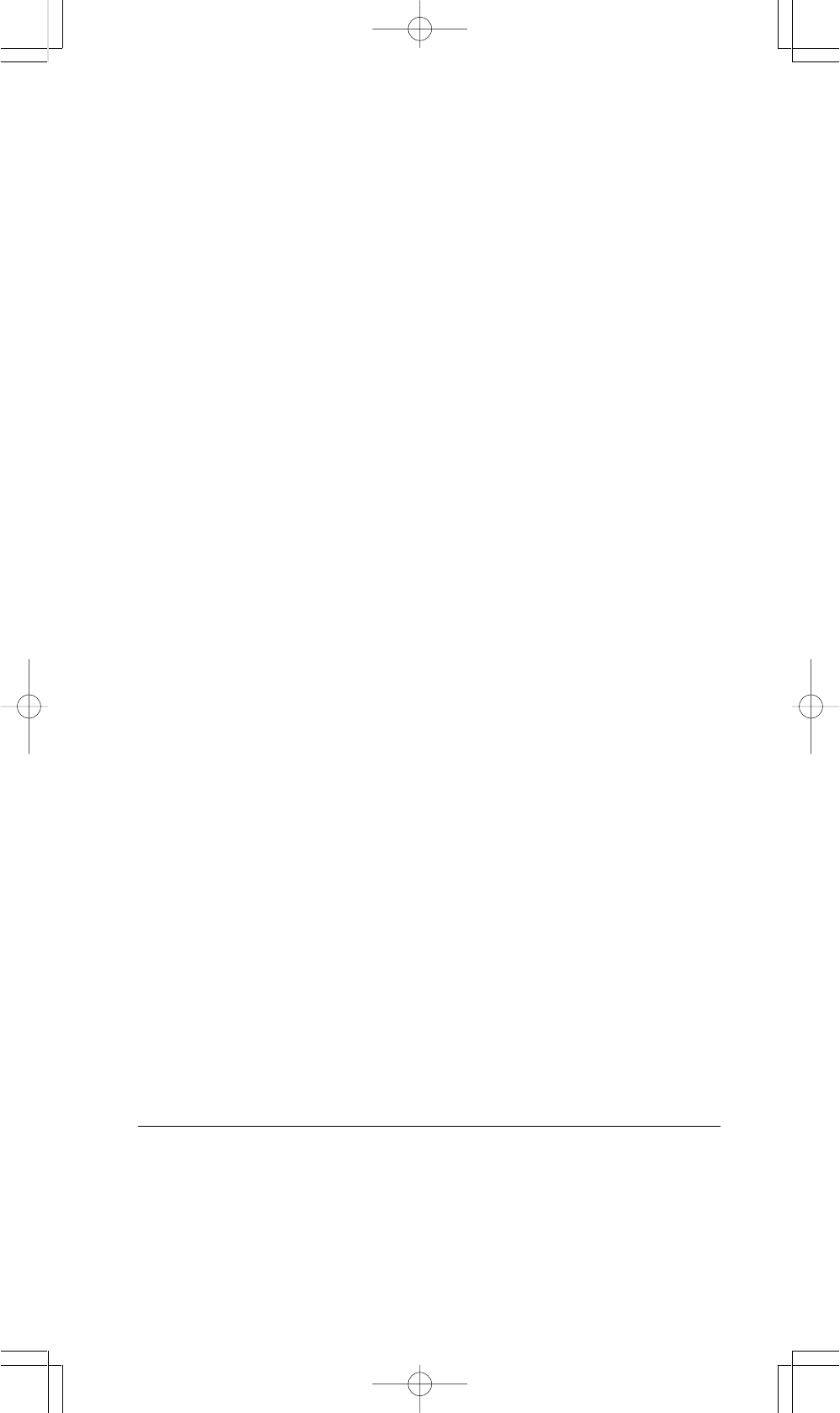
E - 13
2 - 13 Probability
• Pressing [ PRB ] displays the probability menu.
See Example 34. With
the following functions :
nPr
Calculates the number of possible permutations of n item taken
r at a time.
nCr
Calculates the number of possible combinations of n items
taken r at a time.
! Calculates the factorial of a specified positive integer n ,
where n 69.
< SRP-280 >
RANDM
Generates a random number between 0 and 1.
< SRP-285 >
RAND
Generates a random number between 0 and 1.
2 - 14 Other functions ( X
–1
,
X
X
2
, ^ )
• The calculator also provides reciprocal ( [ X
–1
] ), square root ([ ] ),
universal root [
X
], square ( [ X
2
] ) and exponentiation ( [ ^ ] ) functions.
See Example 35.
2 - 15 Unit Conversion
• The calculators has a built-in unit conversion feature that enables you to
convert numbers from metric to English units and vice versa.
See Example
36.
1. Enter the number you want to convert.
2. Press [ 2nd ] [ CONV ] to display the menu. There are 7 menus,
covering distance, area, temperature, capacity, weight, energy, and
pressure.
3. Use the [8] [7] to scroll through the list of units until a appropriate
units menu is shown, then [ ENTER ].
4. Pressing [6] or [5] can convert the number to another unit.
2 - 16 Physics constants
• You can use a number physics constants in your calculations. With the
following constants :
Symbol Meaning Value
c Speed of light 299792458 m / s
g Acceleration of gravity 9.80665 m.s
– 2
G Gravitational constant 6.6725985 x 10
– 11
N.m
2
kg
– 2
Vm molar volume of ideal gas 0.0224141 m
3
mol
– 1
N
A
Avagadro’s number 6.022136736 x 10
23
mol
– 1
e Elementary charge 1.6021773349 x 10
–19
C
Ваш отзыв будет первым



