- Тип техники
- Бренд
Просмотр инструкции dvd-проигрывателя Sharp DV-NC70RU, страница 8
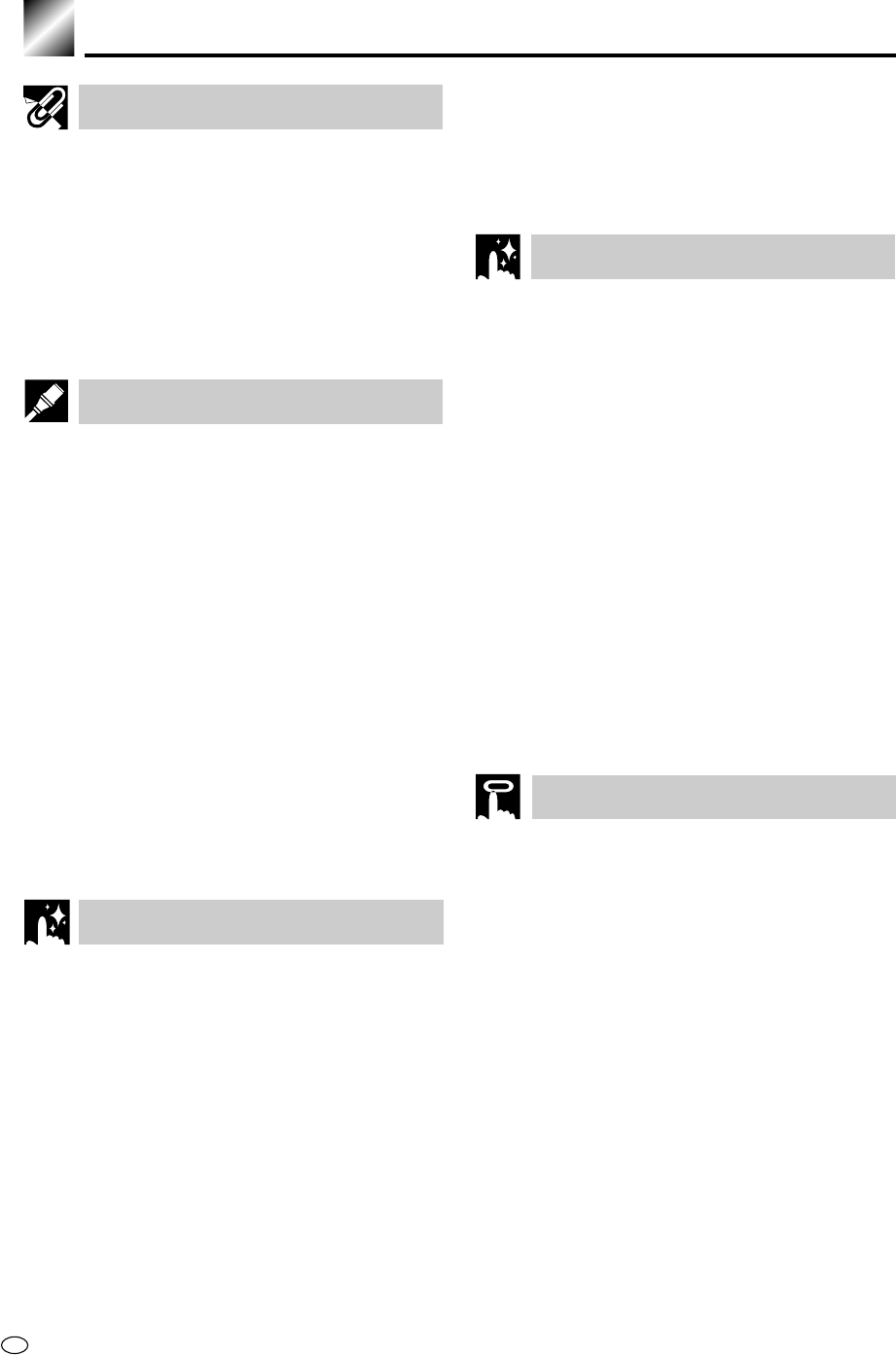
GB
6
Contents
GENERAL INFORMATION
SAFETY INFORMATION ................................ 1
Types of Discs that Can Be Played on
This Product .............................................. 3
Disc Handling and Maintenance .................. 5
Features ......................................................... 8
Accessories ................................................... 8
Major Components........................................ 9
CONNECTION AND INITIAL SETTINGS
Basic Connection ........................................ 14
Connecting to ANTENNA IN/RF OUT ..............14
Connecting a TV Equipped with
VIDEO/AUDIO Input Jacks ..........................15
Using the Component Colour (Y, PB (CB)
and P
R (CR)) Output Jacks ...........................15
DVD Audio Connections ............................. 16
Connecting a TV Equipped with S-VIDEO
Input Jacks ...................................................16
Connecting to Audio Equipment .......................16
Playing 2 channel audio ................................16
Playing Dolby Digital (5.1 channel), DTS or
MPEG audio ...............................................17
Preparations Before Using the Product .... 18
Preparing to Watch a VCR or a DVD ...............18
Adjusting the Video Channel ..................... 19
Auto Tuning System ................................... 21
VCR SETUP
VCR Setup .................................................... 24
Menu Screen ....................................................24
Mode Selection .................................................25
Setting the Channels ........................................27
Auto Tuning ......................................................28
Manual Tuning ..................................................30
Channel Skip/Cancelling Skip ..........................32
Channel Skip .................................................32
Cancelling Skip .............................................34
Setting the Clock ..............................................35
Initial Setting of Clock ...................................35
Changing the Clock Setting ..........................36
Setting the Language .......................................37
VCR-RESET .................................................37
Initial Setting of Language ............................37
Changing Language ......................................37
VCR Display Information ............................ 38
How to Display Indicators .................................38
VCR Front Panel Display .................................38
DVD SETUP
DVD Setup .................................................... 40
About the SETUP Screen .................................40
TV MODE Setting .............................................41
PARENTAL Level Setting .................................42
AUDIO Setting ..................................................44
Setting the COMPRESSION
(Dolby Digital output level) ..........................44
Setting the DOLBY DIGITAL .........................45
Setting the MPEG .........................................46
Setting the CINEMA VOICE ..........................46
DISC LANGUAGE Setting ................................47
Setting SUBTITLE,
AUDIO and MENU languages ....................47
Selecting languages from OTHER ................48
DVD Display Information ............................ 49
Operation Mode Indicators ...............................49
Region (Local) Number Error Indicator ............49
Language Code List for Disc Language ... 50
WATCHING THE VCR
Playback....................................................... 52
Inserting a Video Cassette ...............................52
Playback ...........................................................52
Video Search (with the Remote).......................52
Fast Forwarding and Rewinding .......................53
Slow Motion Playback (with the Remote) .........53
Still Picture and Frame Advance ......................53
Double Speed Playback ...................................53
NTSC Tape Play Back on PAL TV ....................54
Full Auto Playback ............................................54
Auto Head Cleaning System ............................54
Auto Tracking Control System ..........................54
Quick Start with Full Loading Mechanism ........54
AUTO RENTAL.................................................55
COLOUR ..........................................................55
BLUE BACK .....................................................56
Playback of Hi-Fi Recorded Tapes ...................57
Audio Output Mode ..........................................57
Adjusting Hi-Fi Audio Tracking .........................57
Sharp Super Picture .................................... 58
Ваш отзыв будет первым
Вопросы пользователей
Поиск:
по производителю
по типу техники
по модели
Сортировать:
по дате


c ответами



Гость
05 марта 2021, Ижевск
после загрузки диска как запустить видео.





 0
0