- Тип техники
- Бренд
Просмотр инструкции цифрового фотоаппарата Sony DSC-W510, страница 13
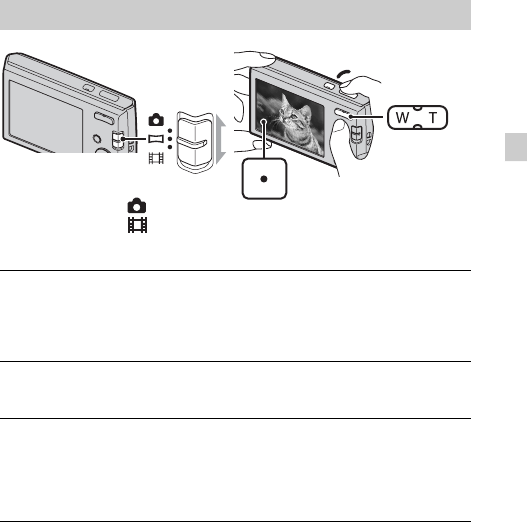
GB
13
GB
Shooting still images:
Shooting movies:
Shooting still images/movies
1
Press the shutter button halfway down to focus.
When the image is in focus, a beep sounds and the z indicator lights.
2
Press the shutter button fully down.
1
Press the shutter button fully down to start recording.
• You can zoom by pressing the W/T (zoom) button before shooting.
2
Press the shutter button fully down again to stop
recording.
Mode switch
Shutter button
W: zoom out
T: zoom in
: Still image
: Movie
Ваш отзыв будет первым
Вопросы пользователей
Поиск:
по производителю
по типу техники
по модели
Сортировать:
по дате


c ответами



Посетитель_Lb00gk
13 июня 2022, Ярославская
Как установить время и дату

Гость
10 июня 2019, Петрозаводск
качество изображения





 0
0