- Тип техники
- Бренд
Просмотр инструкции цифрового фотоаппарата Sony DSC-W510, страница 12
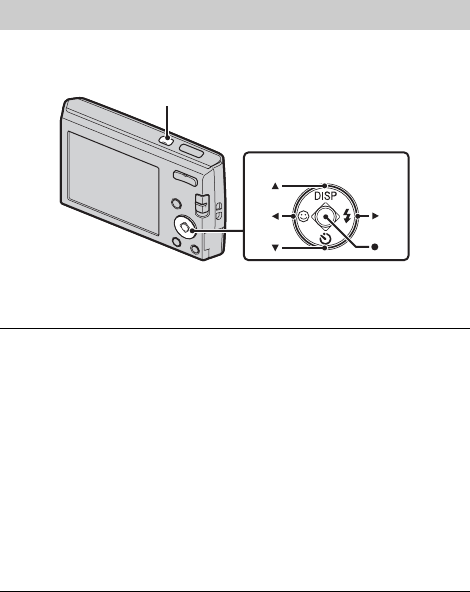
GB
12
Date & Time setting is displayed when you press the ON/OFF (Power) button
for the first time.
Setting the date and time
1
Press the ON/OFF (Power) button.
Date & Time setting is displayed when you press the ON/OFF (Power)
button for the first time.
• It may take time for the power to turn on and allow operation.
2
Set [Date & Time Format], [Daylight Savings] and [Date
& Time], then press [OK].
• Midnight is indicated as 12:00 AM, and noon as 12:00 PM.
3
Select the desired area following the instructions on the
screen, then press z t [OK].
4
Select the desired display color and display resolution
mode, following the instructions on the screen.
Select items: v/V/b/B
Set: z
Control button
ON/OFF (Power)
Ваш отзыв будет первым
Вопросы пользователей
Поиск:
по производителю
по типу техники
по модели
Сортировать:
по дате


c ответами



Посетитель_Lb00gk
13 июня 2022, Ярославская
Как установить время и дату

Гость
10 июня 2019, Петрозаводск
качество изображения





 0
0