- Тип техники
- Бренд
Просмотр инструкции цифрового фотоаппарата Sony DSC-HX200(V), страница 23
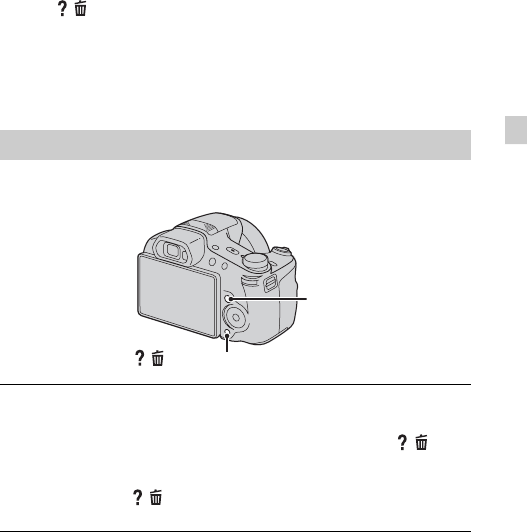
GB
23
GB
x
Deleting an image
1 Press / (Delete) button.
2 Select [This Image] with v on the control button, then press z.
x
Returning to shooting images
Press the shutter button halfway down.
This camera contains an internal function guide. This allows you to search the
camera’s functions according to your needs.
In-Camera Guide
1
Press the MENU button.
2
Select the desired MENU item, then press the / (In-
Camera Guide) button.
The operation guide for the selected item is displayed.
• If you press the / (In-Camera Guide) button when the MENU screen
is not displayed, you can search the guide using keywords or icons.
/ (In-Camera Guide)
MENU
Ваш отзыв будет первым



