- Тип техники
- Бренд
Просмотр инструкции цифрового фотоаппарата Sony DSC-HX9(V), страница 18
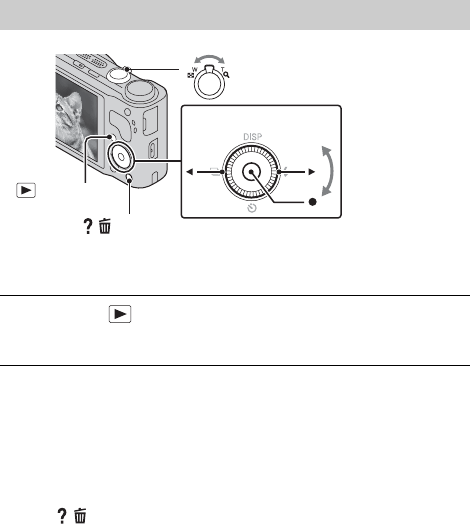
GB
18
x
Selecting next/previous image
Select an image by pressing B (next)/b (previous) on the control wheel or by
turning the control wheel. Press z in the center of the control wheel to view
movies.
x
Deleting an image
1 Press / (Delete) button.
2 Select [This Image] with v on the control wheel, then press z.
x
Returning to shooting images
Press the shutter button halfway down.
Viewing images
1
Press the (Playback) button.
• When images on a memory card recorded with other cameras are played
back on this camera, the registration screen for the data file appears.
(Playback)
Control wheel
/ (Delete)
W: zoom out
T: zoom in
Select images: B (next)/b (previous) or turn
the control wheel
Set: z
Ваш отзыв будет первым



