- Тип техники
- Бренд
Просмотр инструкции dvd-проигрывателя Yamaha DV-C6860, страница 29
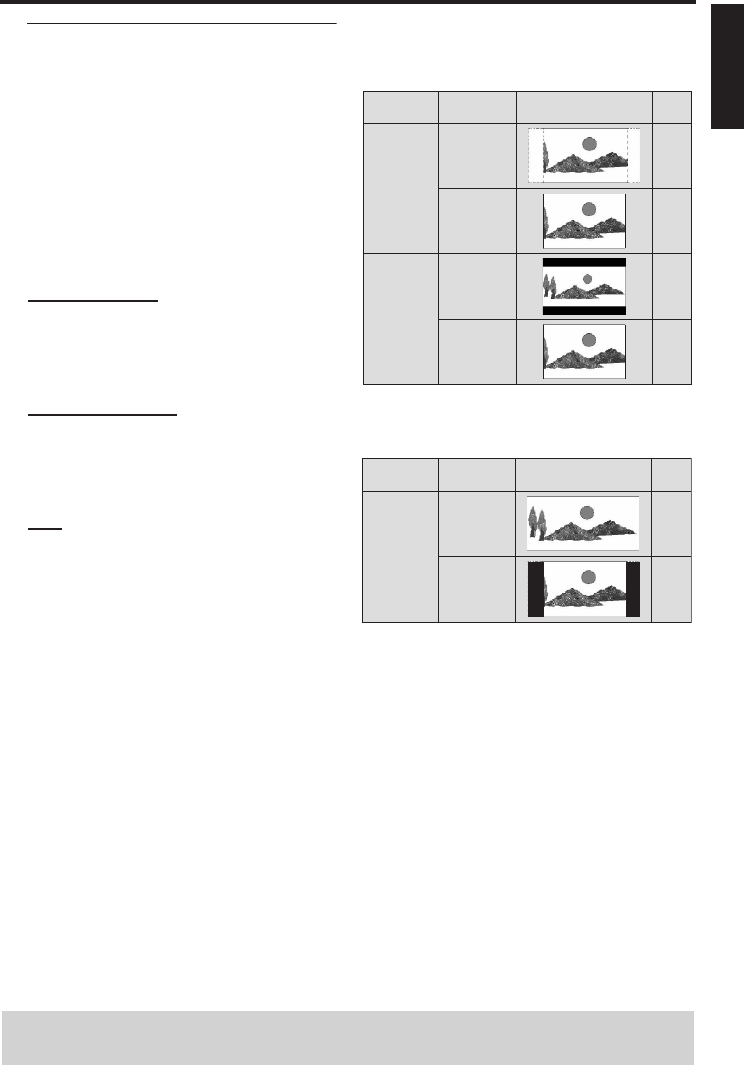
25 En
English
Setup Menu
Setting the TV display
Set the aspect ratio of this unit to match
your TV. The format you select must be
available on the disc. Otherwise, the TV
display setting will not affect the picture
during playback.
1 In “VIDEO SETUP PAGE”, press 3
/ 4
to highlight [TV DISPLAY], and then
press 2.
2 Press 3 / 4 to highlight one of the following
options.
4:3 PAN SCAN
Select this if the aspect ratio of your TV is
4:3 and you want both sides of the picture
to be trimmed or formatted to fit your TV
screen.
4:3 LETTER BOX
Select this if the aspect ratio of your TV is
4:3. In this case, a wide picture with black
bands on the upper and lower portions of
the TV screen are displayed.
16:9
Select this if you have a widescreen TV.
3 Select an item, and then press
ENTER/OK to confirm your selection.
The relationship between the setting of
this unit and the TV display
When the aspect ratio of your TV is 4:3:
When the aspect ratio of your TV is 16:9
(widescreen):
*1: If the disc is not assigned to playback
with panscan, it is played with
letterbox.
*2: The side of the picture may be
stretched depending on the TV. In this
case, check the screen size and aspect
ratio of your TV.
TIPS: To return to the previous menu, press 1.
To exit from the menu, press SETUP.
Setting
Playback
disc
TV display
4:3 PAN
SCAN
4:3 LETTER
BOX
16:9
4:3
16:9
4:3
*
1
16:9
16:9
4:3
Setting
Playback
disc
TV display
*
2
Ваш отзыв будет первым



