- Тип техники
- Бренд
Просмотр инструкции ресивера и усилителя Yamaha RX-V2065, страница 49
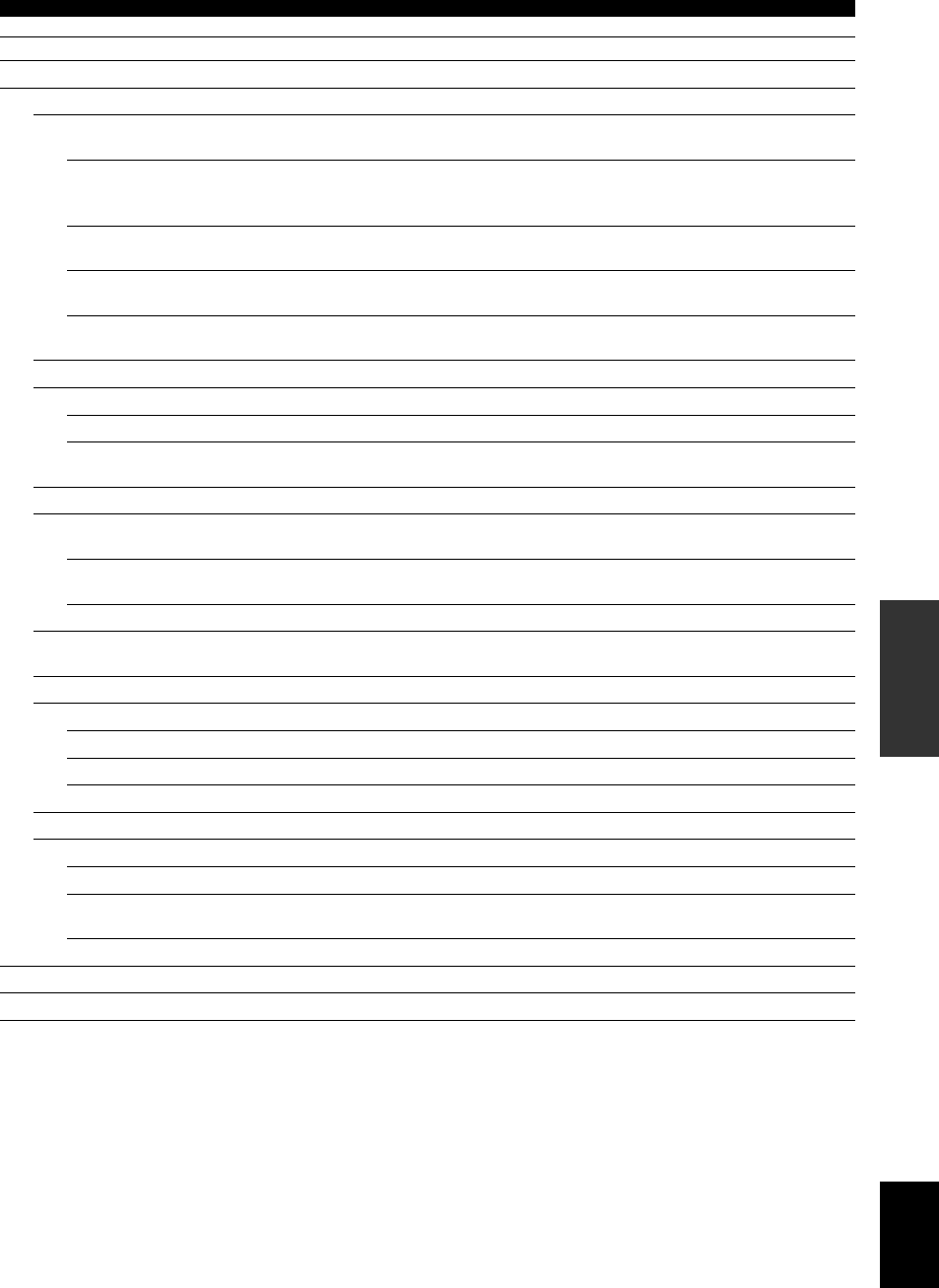
47 En
Operating various settings for this unit (Setup menu)
English
INTRODUCTION
ADDITIONAL
INFORMATION APPENDIX
PREPARATION
BASIC
OPERATION
ADVANCED
OPERATION
Function Setup Sets various items for HDMI and display.
51
HDMI Sets various items for input sources.
51
HDMI Control Selects on or off of the HDMI control function when a component that supports
the HDMI control function is connected to the HDMI OUT 1 jack of this unit.
51
Standby Through Selects on or off of output of HDMI signals input from the HDMI 1-4 jacks or
HDMI IN (VIDEO AUX) jack to the active HDMI OUT jack(s) when this unit is
on standby.
51
Audio Output Selects this unit or a component connected to the HDMI OUT 1 jack of this unit
for reproducing sound signals.
51
Resolution Sets resolution of the HDMI output that is converted from analogy video input
signals.
52
Aspect Set an aspect ratio of images reproduced by HDMI signals converted from analog
video input signals.
52
Display Sets items for a video monitor or the front panel display.
52
Dimmer Sets brightness of the front panel display.
52
Front Panel Display Scroll Selects the way to display characters on the front panel display.
52
GUI Position Adjusts top and bottom positions of the GUI screen displayed on the video
monitor.
52
Volume Sets items for volumes.
52
Adaptive DRC Adjusts the dynamic range (difference between the maximum volume and the
minimum volume) in conjunction with the volume level.
52
Max Volume Sets the maximum volume level so that the volume will not be accidentally
increased.
53
Initial Volume Sets the volume at the time this unit is turned on.
53
Input Rename Changes input source names to be displayed on the GUI screen or the front panel
display.
53
Zone Sets the maximum volume level and initial volume level of Zone2/3.
53
Zone2 Max Volume Sets the maximum volume level of Zone2.
53
Zone2 Initial Volume Sets the volume level of Zone2 applied when this unit is turned on.
53
Zone3 Max Volume Sets the maximum volume level of Zone3.
53
Zone3 Initial Volume Sets the volume level of Zone3 applied when this unit is turned on.
53
Network Sets items for network features.
53
IP Address Sets the network parameters (IP address, etc) manually.
53
MAC Address Filter Sets MAC address filter to restrict access to this unit via LAN.
53
Network Standby Selects whether or not to accept the commands via network when this unit is on
standby.
54
Information Displays network information.
54
DSP Parameter Sets parameters for the sound field programs.
54
Memory Guard Protects some settings against accidental alteration.
57
Menu/Submenu Function Page
Ваш отзыв будет первым



