- Тип техники
- Бренд
Просмотр инструкции ресивера и усилителя Yamaha RX-V2065, страница 44
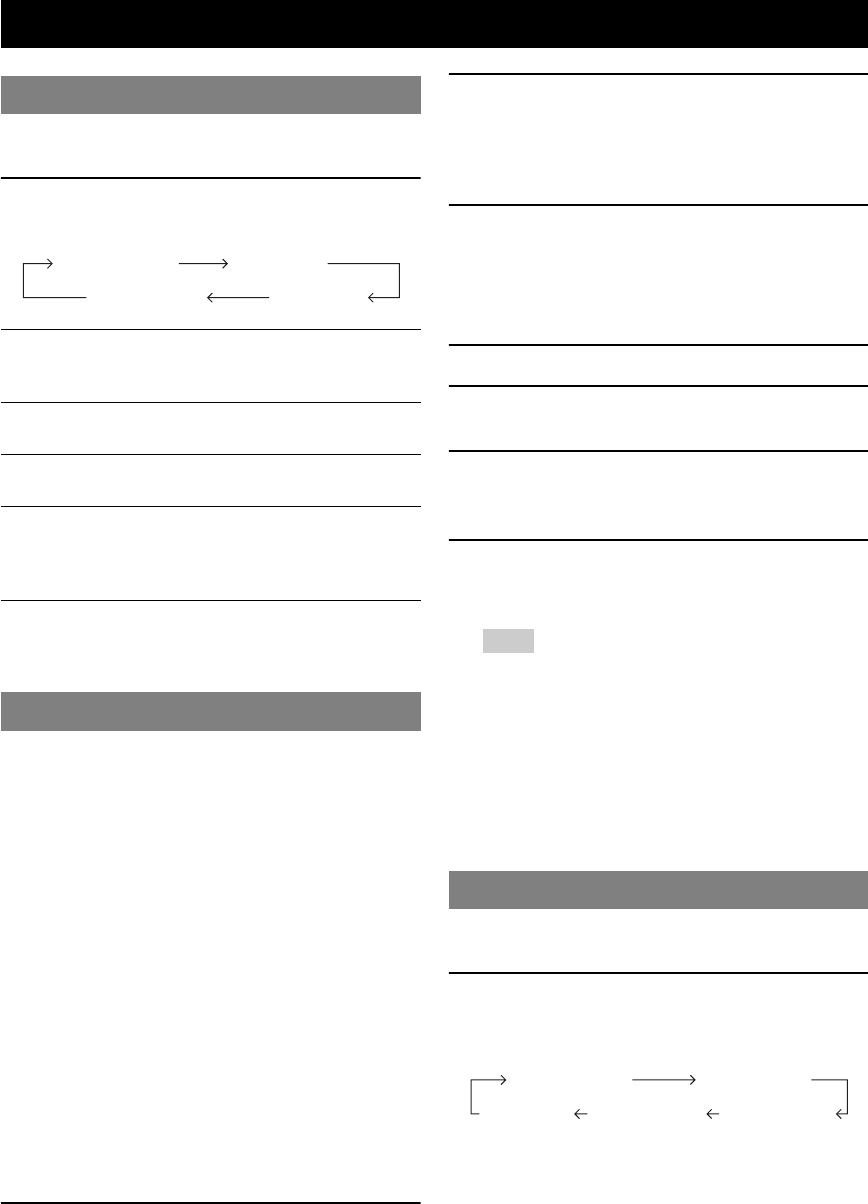
42 En
Use this feature to select the HDMI OUT jack(s) to output
the input signals.
Press gHDMI OUT repeatedly to select the
active HDMI OUT jack(s).
•
y
• This unit automatically activates the HDMI OUT 1 jack when receiving
an HDMI control signal through the HDMI OUT 1 jack while the HDMI
OUT 1 jack is not selected.
You can operate the following functions of this unit with
the remote control of your TV when the TV (HDMI
control function supported) is connected to the HDMI
OUT 1 jack of this unit.
• Turning on this unit or to the standby (conjunction with
TV)
• Adjusting the volume
• Selecting a device to reproduce TV sounds (this unit or
TV)
y
• Even if your TV supports the HDMI control function, some functions
may not be available. For details, refer to the manual supplied with your
TV.
• If you connect this unit and Blu-ray player or DVD player (HDMI
control function supported) with HDMI, you can also control those
devices with the HDMI control function. For details, refer to the manual
supplied with each device.
• We suggest that you use products (TV, Blu-ray/DVD player, etc.) from
the same manufacturer.
• The HDMI control-compatible components include Panasonic VIERA
Link compatible TV, DVD player/recorder and Blu-ray Disc player.
(Steps 1 through 3 are required for the HDMI
control function setup.)
1 Turn on all devices connected to this unit
with HDMI.
2 Enable the HDMI control function on each
device.
For this unit, set “HDMI Control” to “On” (page 51).
For external devices, refer to the manual supplied
with each device.
3 Turn off the TV and then turn on it again.
(Steps 4 through 6 are required for making the TV
learn linked devices. If the connections or
devices are switched, you need to carry out
these steps again.)
4 Select this unit as the input source of the TV.
5 Turn on the HDMI control device (Blu-ray or
DVD player) connected to this unit.
6 Select the HDMI control device (Blu-ray or
DVD player) as the input source of this unit to
check the video input.
7 Check if the HDMI control function works
(turn on this unit or adjust the volume level
using the remote control of the TV).
Note
<Note>
• In case the HDMI control function does not work, check the
followings. Also, turning off (unplug) and turning on (plug) the TV
may be effective.
– The TV is connected to the HDMI OUT 1 jack of this unit.
– “HDMI Control” is set to “On” on this unit.
– The HDMI control function is enables on the TV.
y
• This unit automatically selects the TV scene (page 24) when you
select this unit as the device to reproduce TV sounds using the
remote control of your TV. That is, if you connect an audio output
jack of your TV to the AV 1 (OPTICAL) jack of this unit, you can
enjoy TV sounds with the specified sound field program soon.
The sleep timer is useful if you want to go to sleep while
this unit is playing or recording a source.
Press qSLEEP repeatedly to select the amount
of time.
The sleep timer setting changes as follows.
If the sleep timer is set, the SLEEP indicator on the front
panel display lights up.
To disable the sleep timer, select “Sleep Off”.
Other functions
Selecting the HDMI OUT jack
HDMI OUT 1+2
Outputs the signals from both the HDMI
OUT 1 and HDMI OUT 2 jacks
simultaneously.
HDMI OUT 1
Outputs the signals from the HDMI OUT 1
jack.
HDMI OUT 2
Outputs the signals from the HDMI OUT 2
jack.
HDMI OFF
Not to output any signals from the HDMI
OUT jacks. Select this setting when you do
not use the video monitor connected to one
of the HDMI OUT jacks.
Using the HDMI™ control function
HDMI OUT 1+2 HDMI OUT 1
HDMI OUT 2HDMI OUT OFF
Using the sleep timer
Sleep 120min. Sleep 90min.
Sleep 60min.Sleep 30min.Sleep Off
Ваш отзыв будет первым



