- Тип техники
- Бренд
Просмотр инструкции ресивера и усилителя Yamaha RX-V563, страница 41
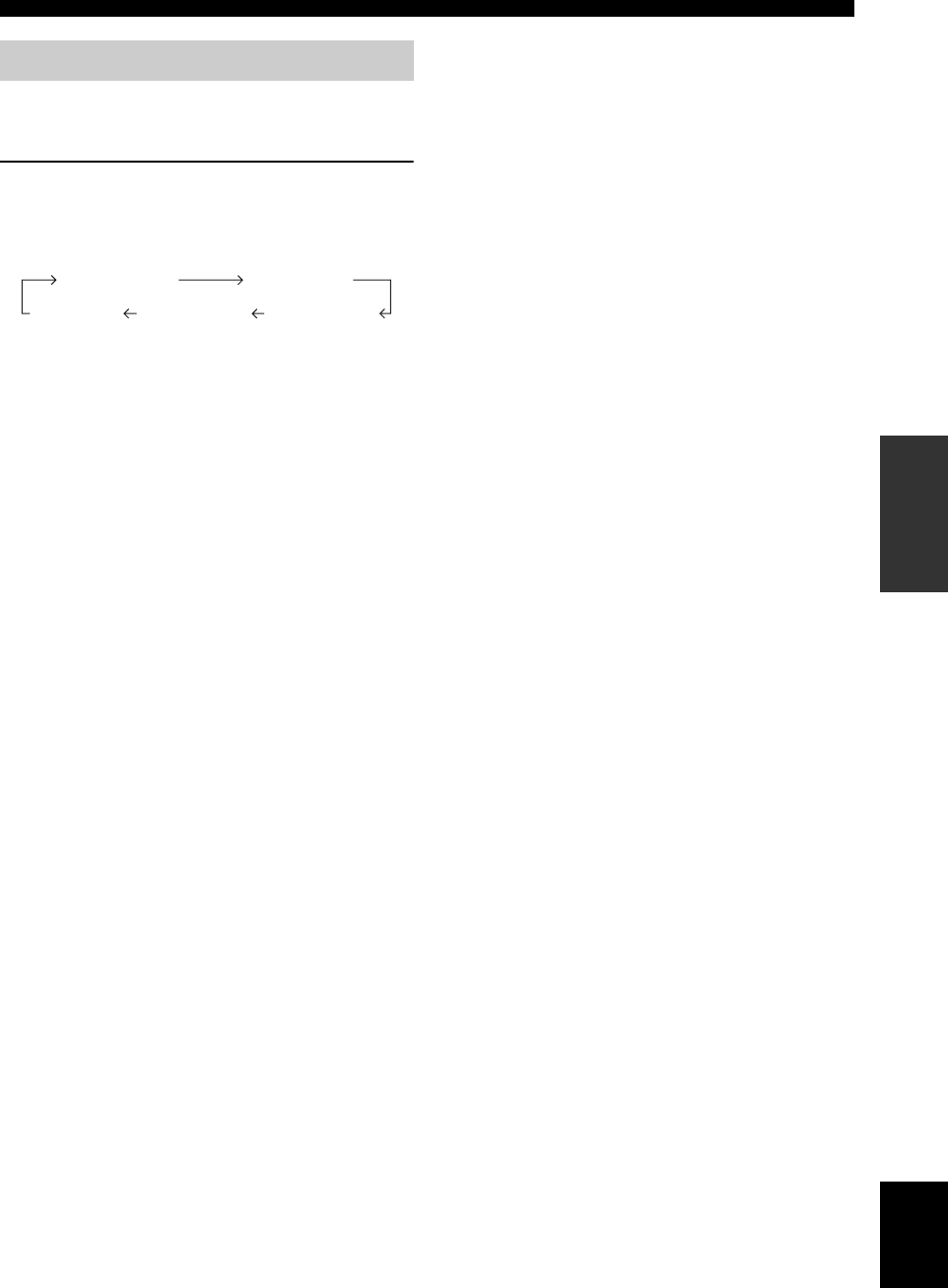
39 En
Playback
English
BASIC
OPERATION
Use this feature to automatically set the main zone to the
standby mode after a certain amount of time.
Press 4AMP and then press RSLEEP
repeatedly to set the amount of time.
Each time you press RSLEEP, the front panel display
changes as shown below.
The SLEEP indicator flashes while you are switching the
amount of time for the sleep timer. Once the sleep timer is
set, the SLEEP indicator lights up in the front panel
display, and the display returns to the selected sound field
program.
y
• To cancel the sleep timer, press 4AMP and then press
RSLEEP repeatedly until “SLEEP OFF” appears in the front
panel display.
• The sleep timer setting can also be canceled by pressing
AMAIN ZONE ON/OFF (or HSTANDBY) to set the main
zone to the standby mode.
Using the sleep timer
SLEEP 120min SLEEP 90min
SLEEP 60minSLEEP 30minSLEEP OFF
Ваш отзыв будет первым
Вопросы пользователей
Поиск:
по производителю
по типу техники
по модели
Сортировать:
по дате


c ответами



Посетитель_Ql11wb
31 мая 2022, Санкт-Петербург
подключить проигрыватель пластинок





 0
0