- Тип техники
- Бренд
Просмотр инструкции устройства wi-fi, роутера Zyxel NWA-3500_NWA-3550, страница 6
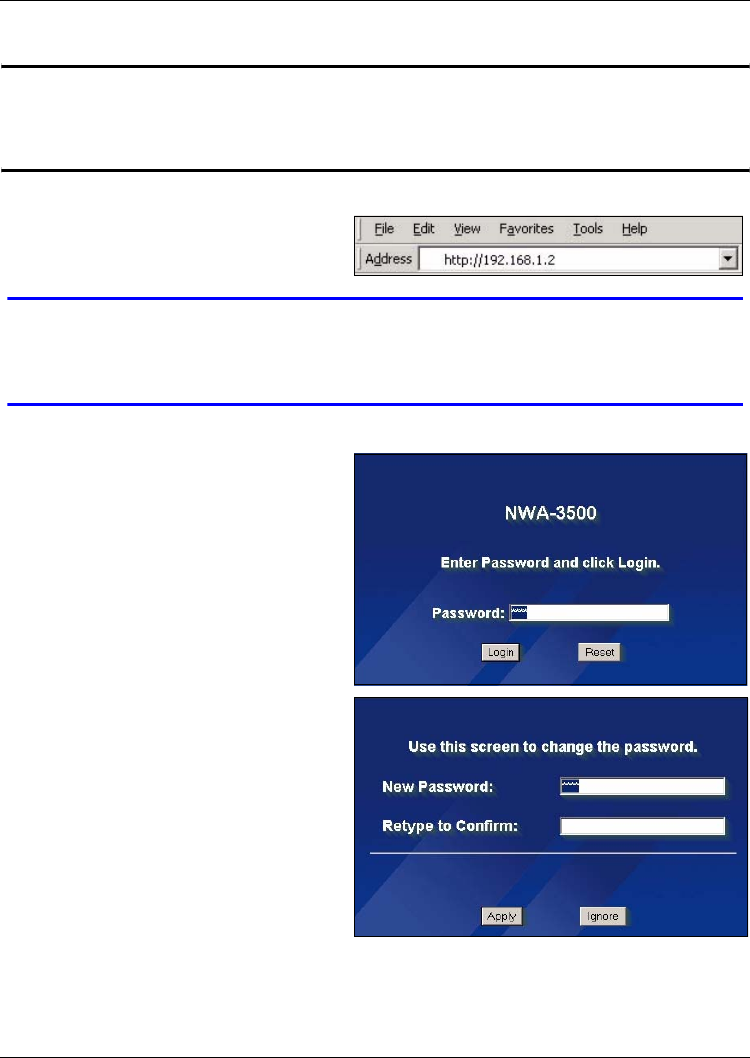
ENGLISH
6
2.2 Log Into the Web Configurator
" Even though you can connect to the NWA-3500 wirelessly, it is
recommended that you connect your computer to the ETHERNET port for
initial configuration.
1 Launch your web browser. Enter
192.168.1.2 (the NWA-3500’s
default IP address) as the address.
V If you cannot access the Web configurator, make sure the IP addresses
and subnet masks of the NWA-3500 and the computer are in the same IP
address range (see Section 2.1).
2 Click Login (the default password
1234 is already entered).
3 Change the login password by
entering a new password and
clicking Apply. Be sure to record the
new password and keep it in a safe
place.
Ваш отзыв будет первым



