- Тип техники
- Бренд
Просмотр инструкции утюга Philips GC2805, страница 16
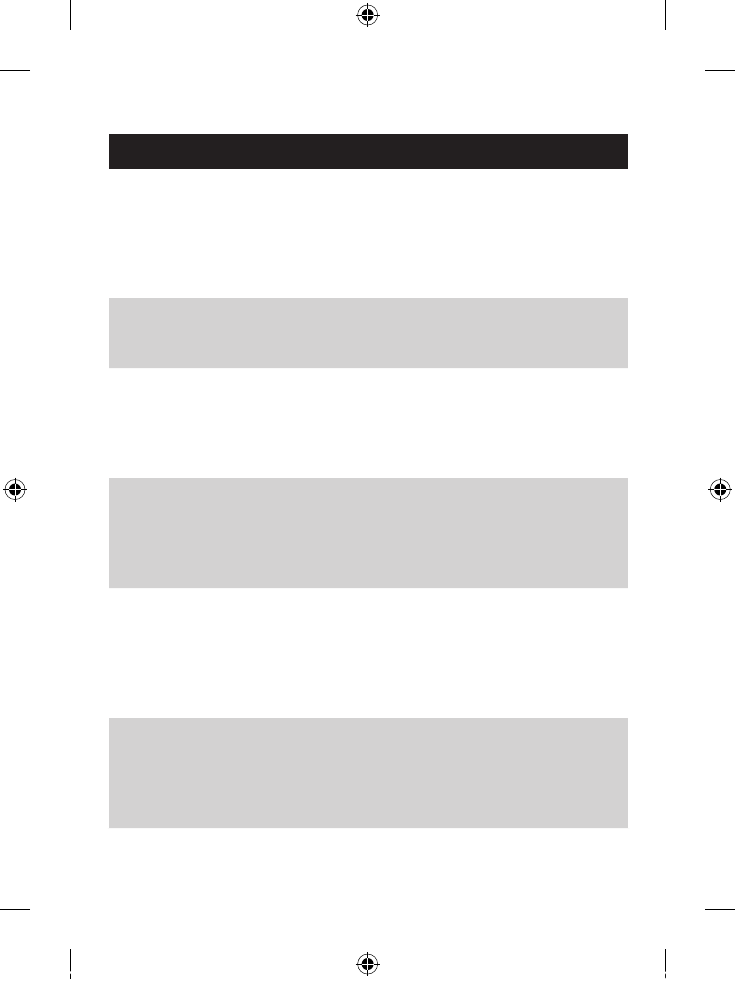
Problem Cause Solution
The set
temperature is too
low for steam
ironing.
Set an ironing temperature
that is suitable for steam
ironing ( 2 to MAX). Put the
iron on its heel and wait until
the temperature light goes out
before you start ironing.
You have put an
additive in the
water tank.
Rinse the water tank and do
not put any additive in the
water tank.
You have used the
steam boost
function at a
setting below
3.
Set the temperature dial to a
setting between 3 and
MAX.
You have used the
steam boost
function too often
within a short
period.
Continue ironing in horizontal
position and wait a while
before you use the steam
boost function again.
Water drips
from the
soleplate after
the iron has
cooled down or
has been stored.
You have put the
iron in horizontal
position while
there was still
water in the water
tank.
Empty the water tank and set
the steam control to position
0 after use. Store the iron on
its heel.
Water spots
appear on the
garment during
ironing.
These wet spots
may be caused by
steam that has
condensed onto
the ironing board.
Iron wet spots without steam
from time to time to dry them.
ENGLISH16
4239.000.7163.1.indd 16 20-05-09 09:02
Ваш отзыв будет первым



