- Тип техники
- Бренд
Просмотр инструкции сотового gsm, смартфона Sony Ericsson Z780, страница 65

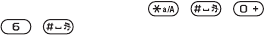
65Troubleshooting
To unlock the phone
• Enter your code and select OK.
To change the phone lock code
1 From standby select Menu > Settings
> the General tab > Security > Locks
> Phone protection > Change code.
2 Enter the old code and select OK.
3 Enter the new code and select OK.
4 Repeat the code and select OK.
IMEI number
Keep a copy of your IMEI (International
Mobile Equipment Identity) number in
case your phone is stolen.
To view your IMEI number
• From standby press , , ,
, .
Troubleshooting
Some problems will require you to call
your network operator.
For more support go to
www.sonyericsson.com/support.
Common questions
I have problems with memory capacity
or the phone is working slowly
Restart your phone every day to free
memory or do a
Master reset.
Master reset
If you select
Reset settings, the changes
that you have made to settings will be
deleted.
If you select
Reset all, in addition to
your changes to settings, all contacts,
messages, personal data, and content
that you have downloaded, received
or edited will also be deleted.
To reset the phone
1 From standby select Menu > Settings
> the
General tab > Master reset.
2 Select an option.
3 Follow the instructions that appear.
This is the Internet version of the User's guide. © Print only for private use.
Ваш отзыв будет первым



