- Тип техники
- Бренд
Просмотр инструкции сотового gsm, смартфона Sony Ericsson Z780, страница 40

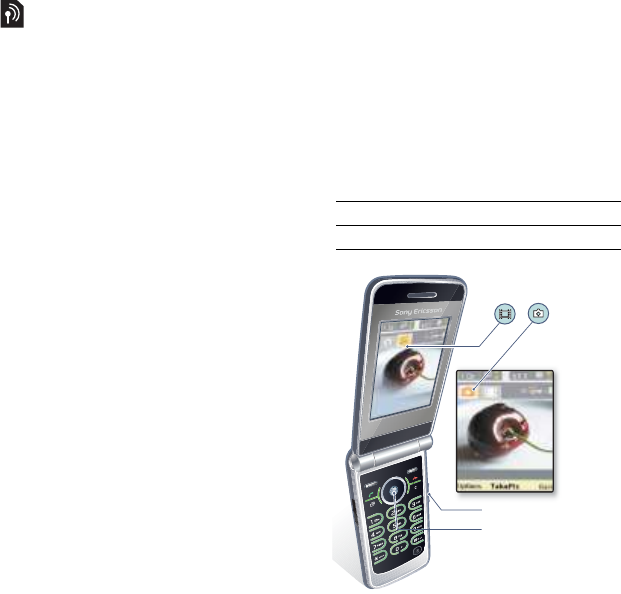
40 Imaging
Area and cell information
Area and cell information are text
messages, for example, local traffic
reports that are sent to subscribers
within a certain network area.
To turn area information on
1 From standby select Menu > Messaging
> Settings > Area info.
2 Scroll to Reception and select
Edit > On.
Imaging
Camera and video recorder
You can take pictures and record video
clips to view, save or send. You find
your saved pictures and video clips
in
Media > Photo > Camera album and
File manager.
Viewfinder and camera keys
1 Adjust brightness
2 Take pictures/Record video
1
2
This is the Internet version of the User's guide. © Print only for private use.
Ваш отзыв будет первым



