- Тип техники
- Бренд
Просмотр инструкции факса Panasonic KX-FT74RU, страница 73
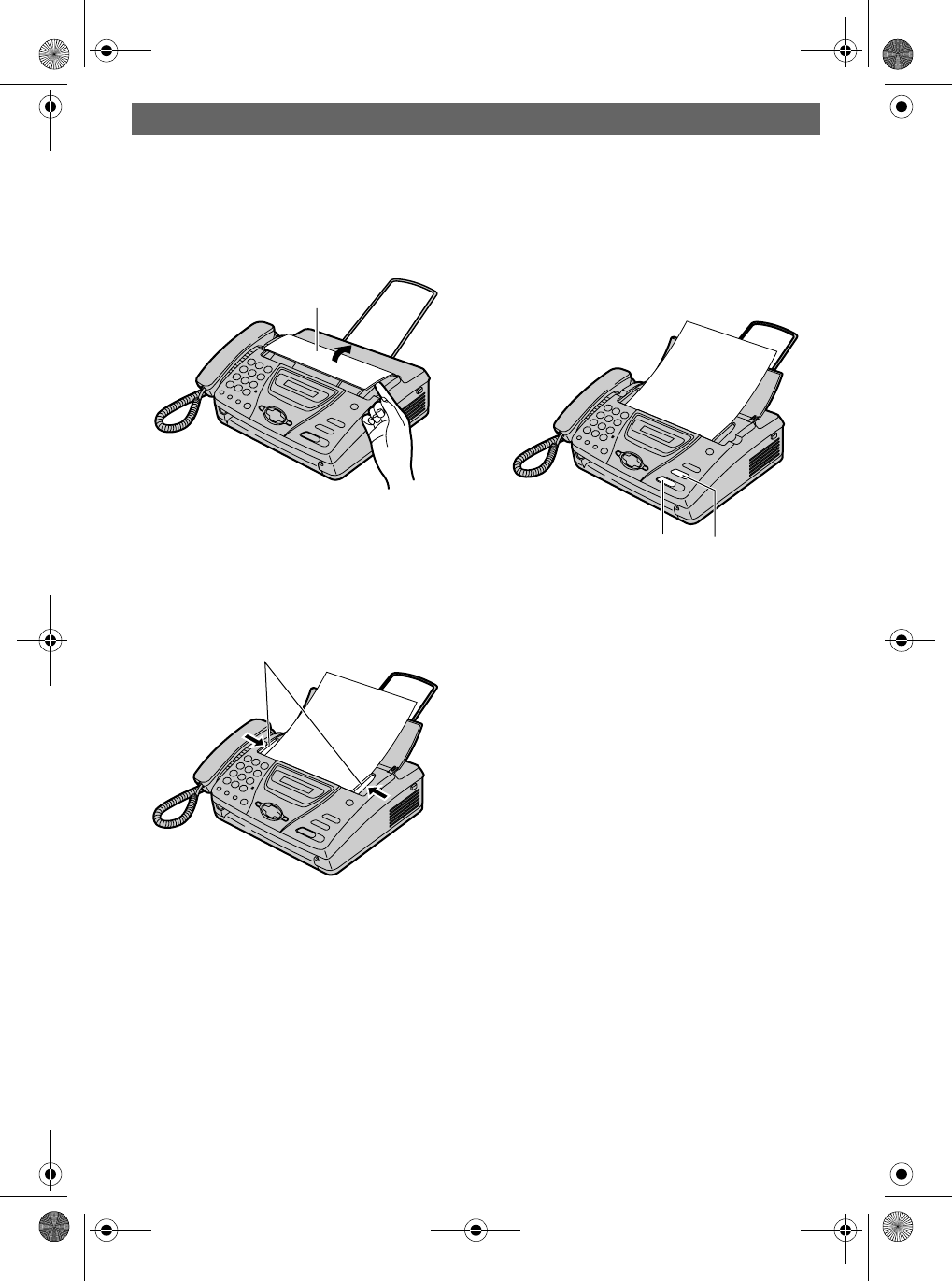
English Quick Start
73
Fax – sending / Copying
1 Open the document feeder tray.
2 Adjust the document guides,
and insert the document up to
10 pages.
3 To send a fax, dial the fax
number and press
{FAX/START}.
To make a copy, press {COPY}.
Document
feeder tray
FACE DOWN
Document guides
FACE DOWN
{FAX/START} {COPY}
FT74RU_RU_ru.book Page 73 Tuesday, June 25, 2002 5:46 PM
Ваш отзыв будет первым



