- Тип техники
- Бренд
Просмотр инструкции факса Panasonic KX-FT74RU, страница 72
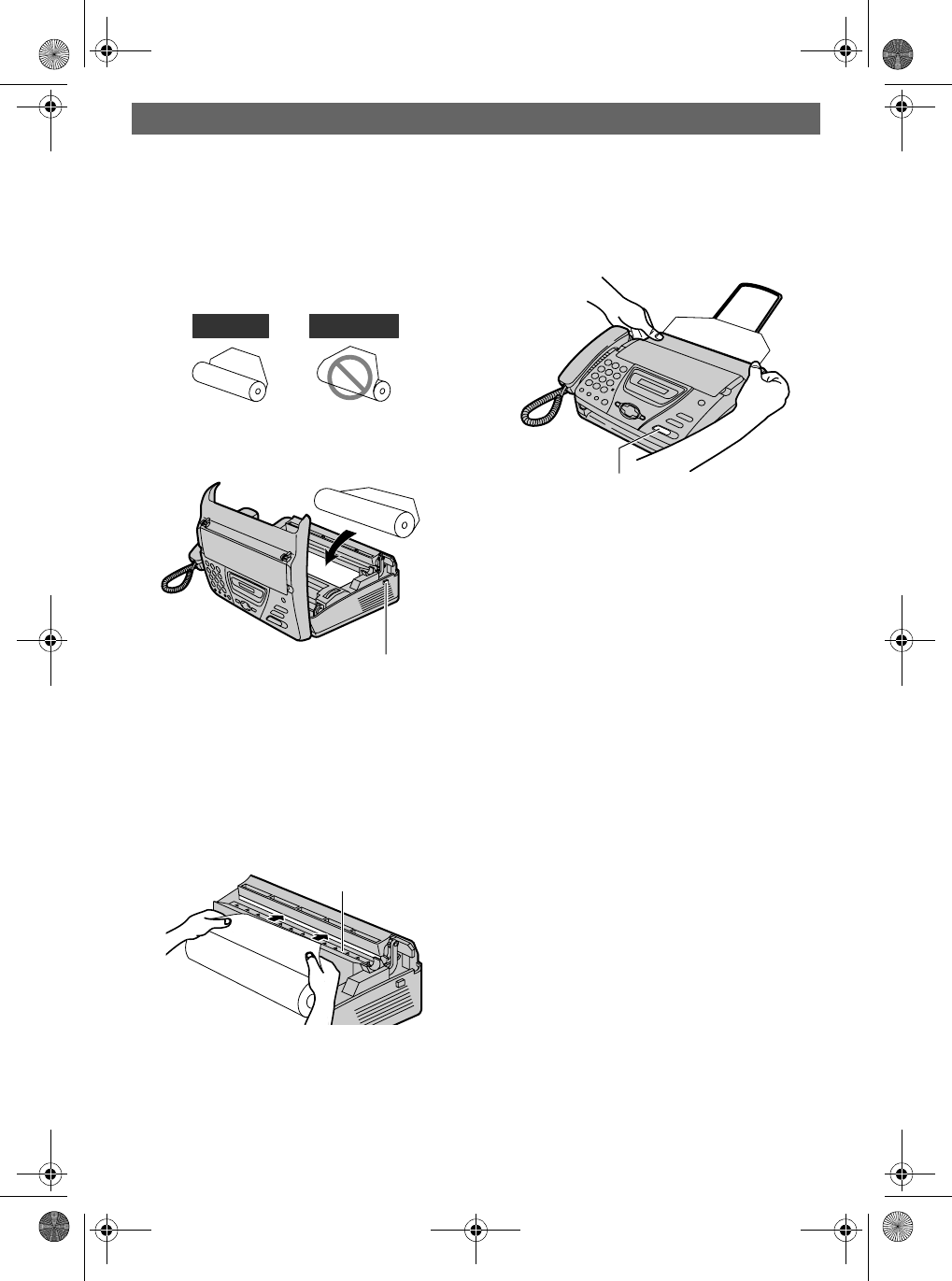
English Quick Start
72
Installing the recording paper
1 Open the cover by pressing the
cover open button and install
the recording paper roll.
2 Insert the leading edge of the
paper into the opening above
the thermal head and pull it out
of the unit.
3 Close the cover securely by
pushing down on both sides.
4 Press {FAX/START}. The unit
will eject the paper slightly and
cut it.
Correct
Incorrect
Cover open
button
Thermal head
{FAX/START}
FT74RU_RU_ru.book Page 72 Tuesday, June 25, 2002 5:46 PM
Ваш отзыв будет первым



