- Тип техники
- Бренд
Просмотр инструкции факса Panasonic KX-FC962RU, страница 118
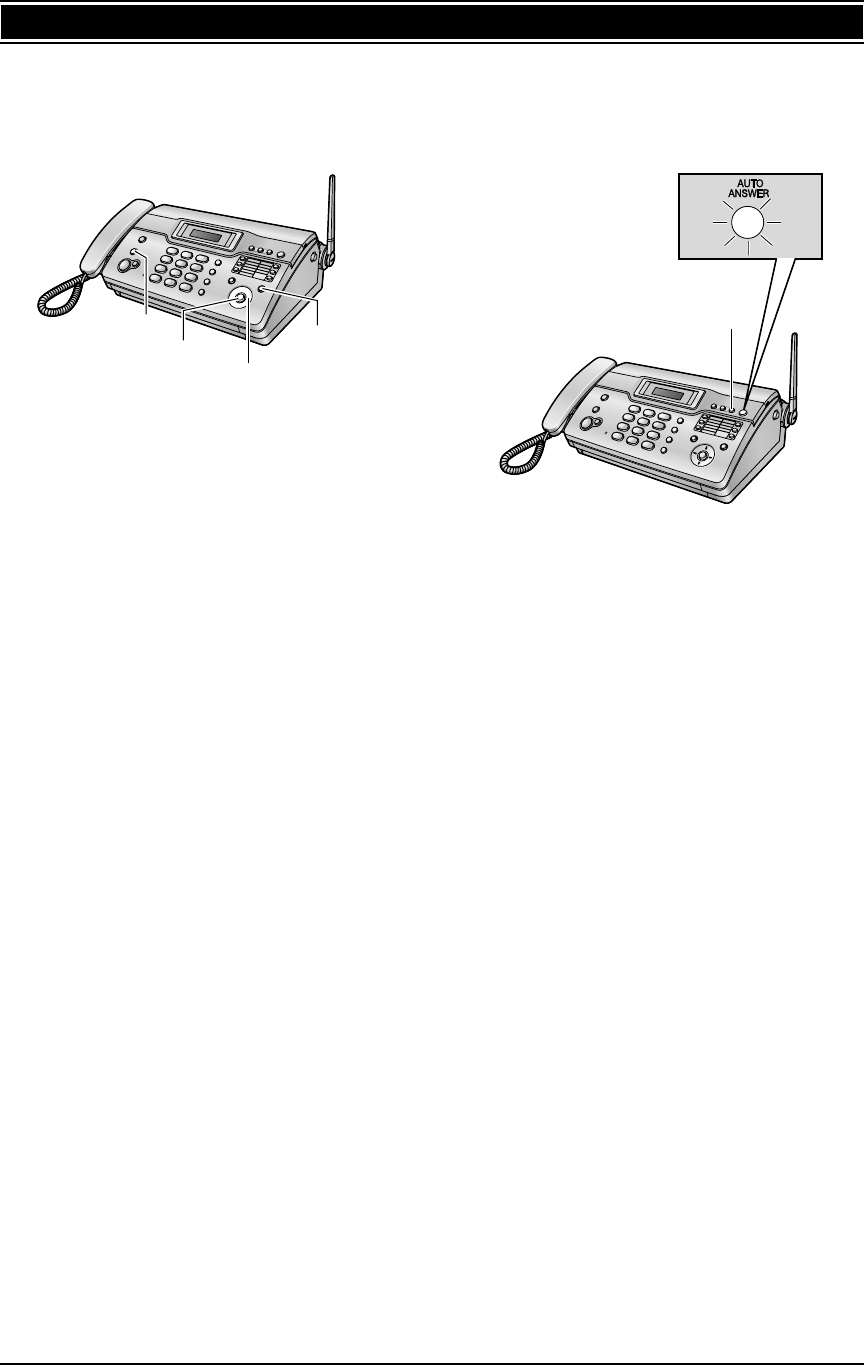
118
13. English Quick Start
13.9 Answering machine
13.9.1 Recording your own greeting
message
A
Press
{
MENU
}
.
B
Press
{#}
, then
{
5
}{
5
}
.
C
Press
{A}
or
{B}
to select
“
RECORD
”
.
D
Press
{
SET
}
.
E
Lift the handset, then speak clearly after a long beep.
F
To stop recording, press
{
STOP
}
.
G
Replace the handset.
13.9.2 Listening to recorded
messages
The display will show the total number of recorded
messages.
When the
{
AUTO ANSWER
}
indicator flashes:
Press
{
PLAYBACK
}
. New messages will be played.
When the
{
AUTO ANSWER
}
indicator is ON:
Press
{
PLAYBACK
}
. All messages will be played.
{A}{B}
{STOP}
{MENU}
{SET}
{PLAYBACK}
Ваш отзыв будет первым



