- Тип техники
- Бренд
Просмотр инструкции системного блока Dell OptiPlex 740, страница 21

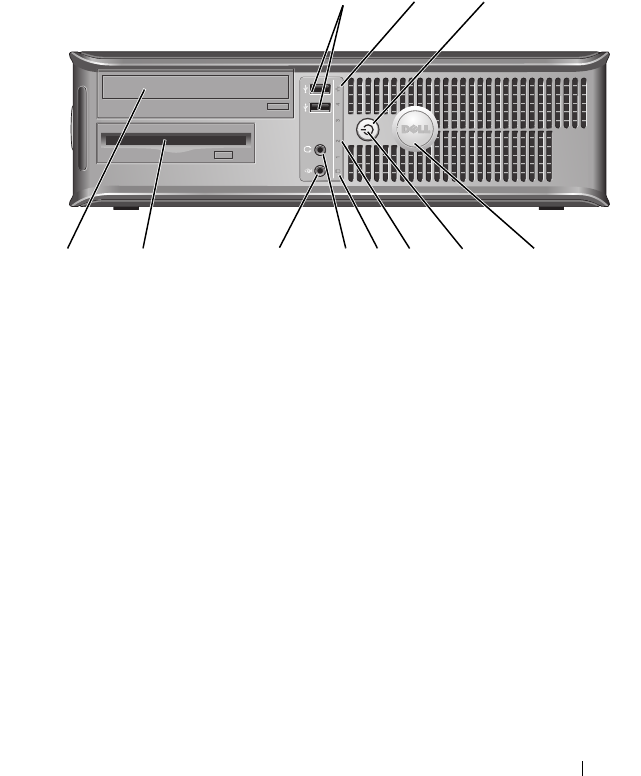
Quick Reference Guide 21
Desktop Computer — Front View
9 serial connector Connect a serial device, such as a handheld device, to the
serial port. The default designations are COM1 for serial
connector 1 and COM2 for serial connector 2.
For more information, see "System Setup Program" in your
online User’s Guide.
1 USB 2.0
connectors (2)
Use the front USB connectors for devices that you connect
occasionally, such as joysticks or cameras, or for bootable
USB devices see "System Setup Program" in your online
User’s Guide for instructions for more information about
booting to a USB device).
It is recommended that you use the back USB connectors
for devices that typically remain connected, such as
printers and keyboards.
89
3
5
1
4611 10
2
7
Ваш отзыв будет первым



