- Тип техники
- Бренд
Просмотр инструкции сотового cdma Samsung SCH N391, страница 74

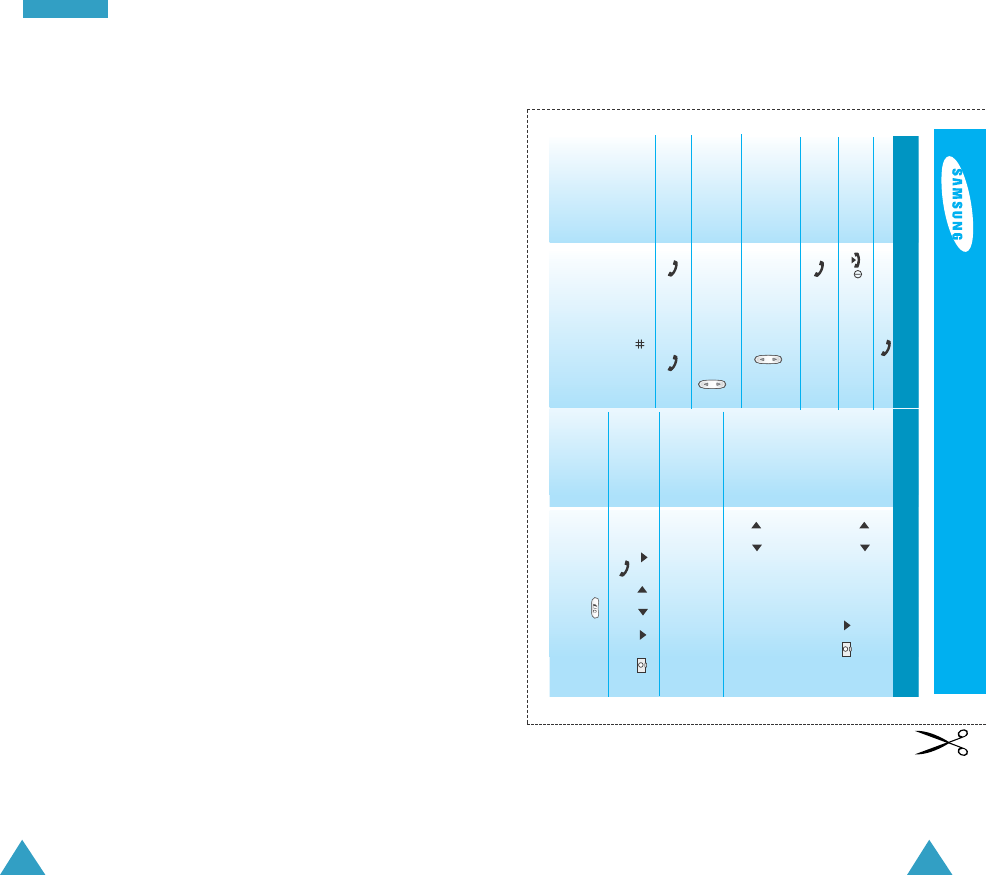
147
Save a Number Enter Number + OK + OK +
/ to select Label + OK +
Enter Name + OK + / to
select Entry/Home/Work/Mobile
/Pager/Fax/No label/Speed dial/
E-mail/URL/Group/Name
Ringer/Birthday/Secret/Image) +
/ to change the settings or
MENU to enter information + OK + OK
Speed dialing Enter Memory Location of the
number you want, holding the last
digit to automatically dial.
Phonebook Press + / + /
Search + OK or
Launch the web Press and hold
browser
SCH-N391 Quick Reference Card
BASIC OPERATIONS
Make a call Phone number +
End a call
Receive a call
Adjust the key
beep volume (in Standby mode)
Adjust the
speaker volume (during a conversation)
Redial the last call twice or hold
Switch to Press and hold
Silent mode
146
IInnddeexx
R
Received calls • 54
Received messages • 67
Recording
greeting • 92
voice memo • 89
Reset, phone • 115
Restriction, calls • 114
Retry
auto • 109
last number • 26
Ringer
type • 95
volume • 94
Roaming • 110
Roam ringer • 97
S
Safety information • 7, 130
Scheduler • 79
Security • 113
Service alert • 96
Service light • 15, 102
Silent mode • 22
Speed dialing • 28
Standby mode • 21
Symbol mode, text • 47
T
Task list • 81
Talk mode • 22
Text, entering • 41
Text input mode, changing •
42
Text message
filed • 69
inbox • 67
outbox • 68
sending • 65
alert • 70
Three-way calling • 40
Time, setting • 88
Today, schedule • 77
V
Version, checking • 112
Voice answer
caller, listening • 91
greeting, recording • 92
Voice memo • 89
Volume, adjusting
earpiece • 34
key tone • 34, 97
ringer • 95
W
Waiting call • 39
Wallpaper, image • 99
Wap browser
launch web • 125
World time • 86
Ваш отзыв будет первым



