- Тип техники
- Бренд
Просмотр инструкции сотового cdma Samsung SCH N391, страница 43

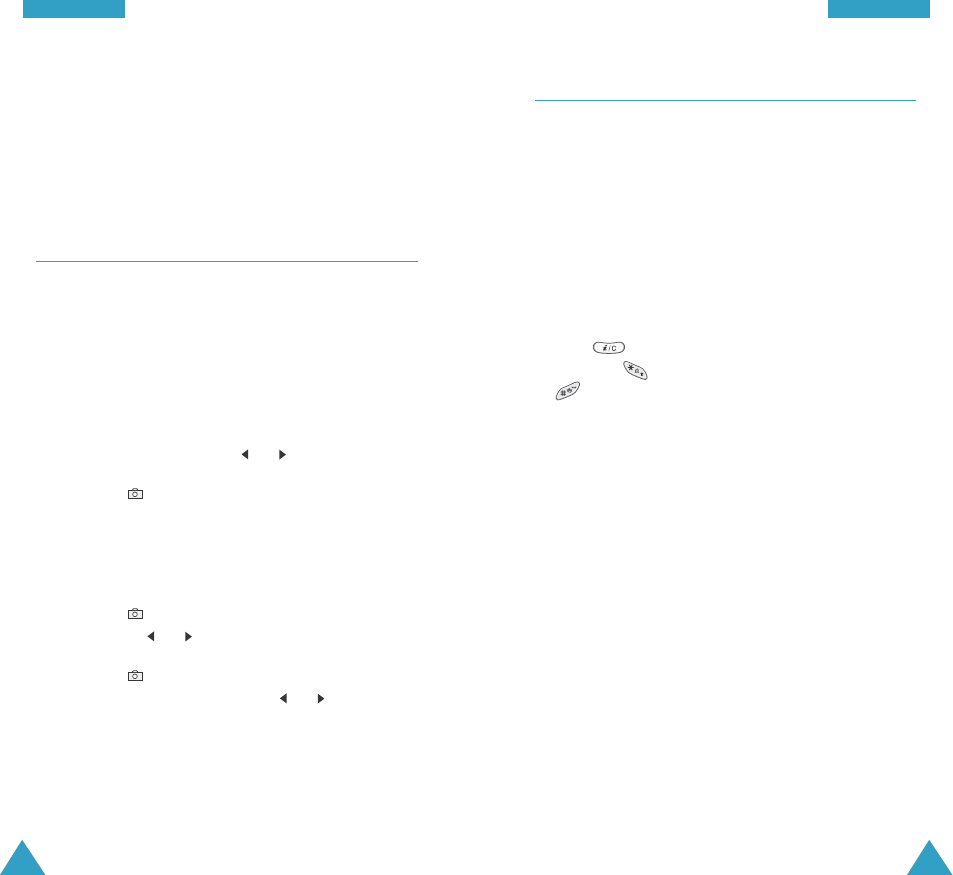
85
PPllaannnneerr
84
PPllaannnneerr
Calculator MENU 4-6
Using this feature, you can use the phone as a
calculator. The calculator provides you with the basic
arithmetic functions; addition, subtraction,
multiplication and division.
1. Enter the first number on the first line using the
numeric keys.
Notes:
• To erase mistakes or clear the display, press
the key.
• Use the key to enter a decimal point and the
key to change the sign of a number to a
negative (-).
2. Enter the operation for your calculation on the
second line by pressing the Navigation keys,
according to the graphic on the display.
3. Enter the second number.
4. Repeat steps 2 and 3 as many times as required.
5. To view the result, press the OK key.
• Press the MENU key to use the following options:
Add New: allows you to add a new memo.
Erase: allows you to erase the selected memo.
Erase All: allows you to erase all of the memos.
Alarm MENU 4-5
This menu allows you to set up to three alarms to ring
at a specific time.
To set an alarm:
1. Select an alarm, Alarm #1 through Alarm #3, and
press the OK key.
2. Select On by pressing the or key.
3. Press the key and enter the time for the alarm
to ring.
You need to enter the time in 12-hour format. Press
the 2 key for A (AM) or the 7 key for P (PM).
4. Press the key and select an alarm melody by
pressing the or key.
5. Press the key and select an alarm type, either
Daily or Once, by pressing the or key.
6. Press the OK key to save the alarm setting.
To stop the alarm when it rings, press any key.
To deactivate an alarm setting, access it from the
alarm list and select Off on the top line.
Ваш отзыв будет первым



