- Тип техники
- Бренд
Просмотр инструкции сотового cdma Samsung SCH N391, страница 42

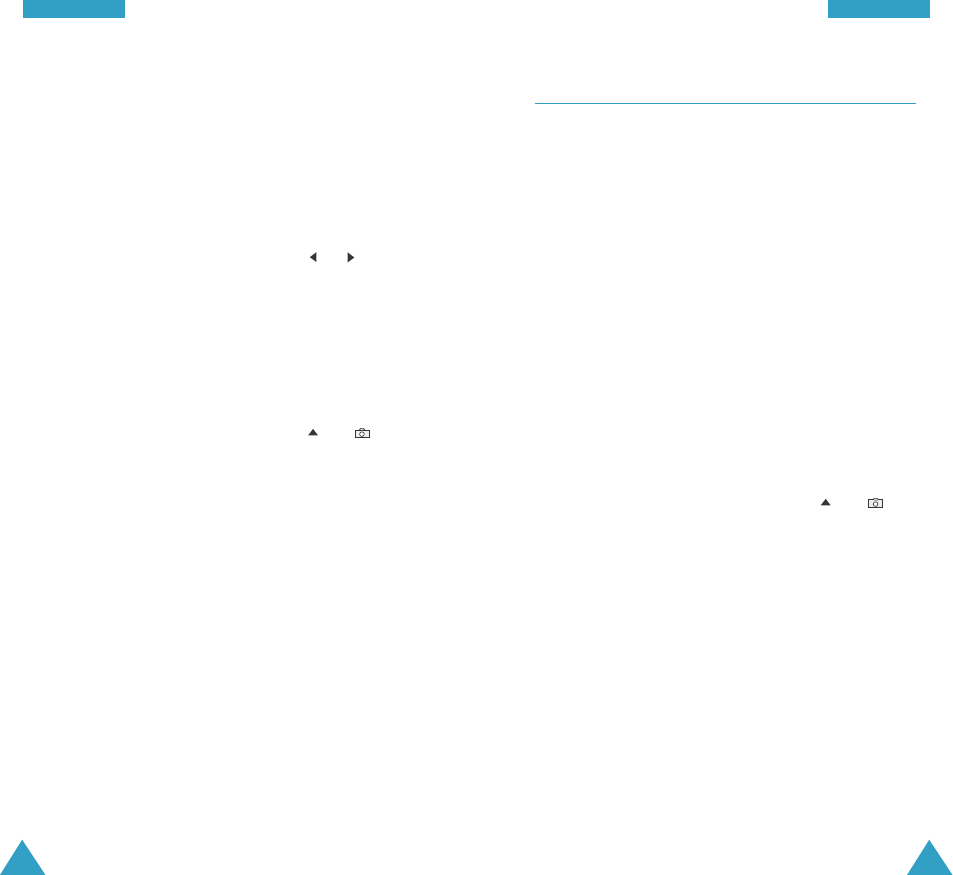
83
PPllaannnneerr
82
PPllaannnneerr
Memo Pad MENU 4-4
This feature allows you to write down memos about
anything you need to remember.
Writing a New Memo
1. Enter the memo details.
For further details about how to enter characters,
see page 41.
2. Press the OK key to save the memo.
Viewing a Memo
The list of
your memos
displays when you access the
Memo Pad menu (MENU 4-4).
While viewing the memo list, press the or key
to scroll to a memo and:
• Press the OK key to view details. You can move to
the previous or next memo by pressing the
Navigation keys.
While viewing the memo, press the MENU key to
use the following options:
Edit: allows you to edit the memo.
Erase: allows you to erase the memo.
2. Enter the time and date by which the task needs to
be done, using the numeric keys.
You need to enter the time in 12-hour format. Press
the 2 key for A (AM) or the 7 key for P (PM).
Note: You can move through the input fields using
the Navigation keys.
3. Select high or low priority using the or key and
then press the OK key to store the task.
Viewing a Task
The list of the tasks displays when you access the
Task List menu (MENU 4-3).
While viewing the task list, press the or key
to scroll to a task and:
• Press the OK key to view details. You can move to
the previous or next task by pressing the Navigation
keys.
While viewing the task, press the MENU key to use
the following options:
Edit: allows you to edit the task.
Erase: allows you to erase the task.
• Press the MENU key to use the following options:
Add New: allows you to add a new task.
Erase: allows you to erase the selected task.
Erase All: allows you to erase all of the tasks.
Ваш отзыв будет первым



