- Тип техники
- Бренд
Просмотр инструкции сотового cdma Samsung SCH N391, страница 19

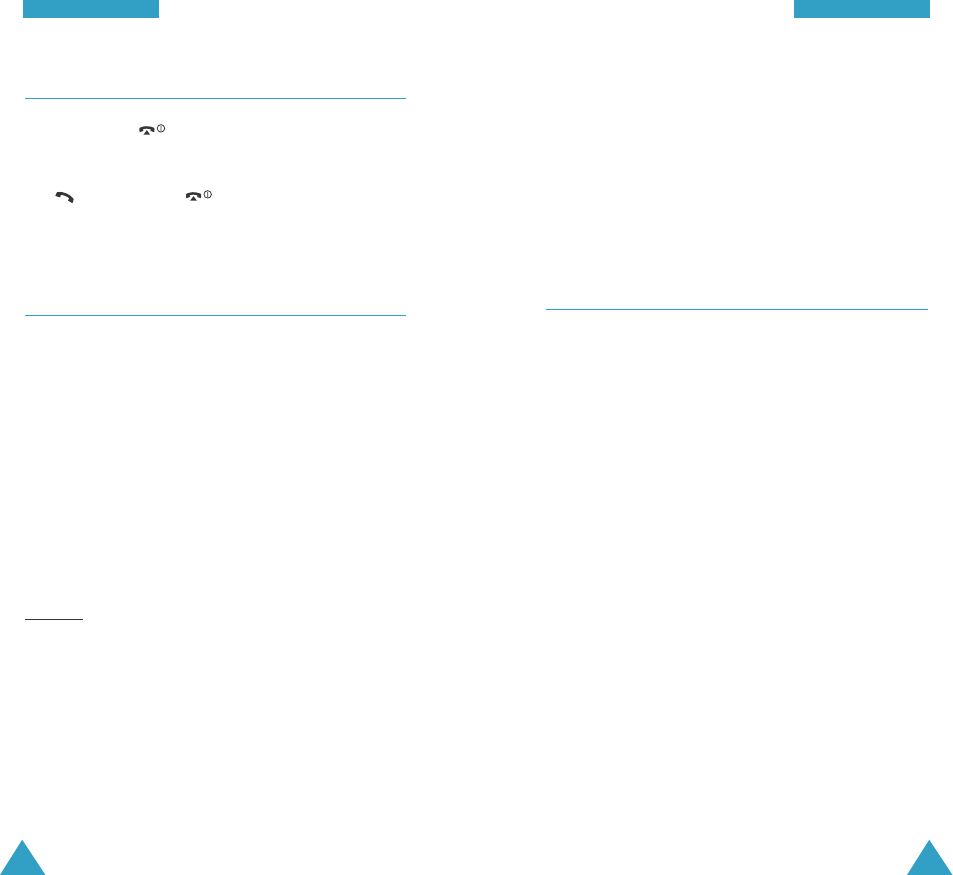
37
CCaallll
FFuunnccttiioonnss
36
CCaallll
FFuunnccttiioonnss
Rejecting a Call
If you press the
key
or one of the volume keys
once, when a call is received, the phone stops ringing
or vibrating. You can still answer the call by pressing
the key
.
Press the key to disconnect without
answering the call.
Options During a Call
Your phone provides you with a number of functions
that you can use during a call.
Press the MENU key during a call to access the
following options:
Phone Book: allows you to access the Phone Book
menu. For details, see page 57.
Mute/Quit: allows you to switch your phone’s
microphone off, so that the other person cannot hear
you.
Example
: You wish to say something to a person in the
room but do not want the caller to hear you.
Silent/Quit: does not transmit the key tones. It allows
you to press keys without hearing annoying key tones
during a call.
Send Tel #: sends your telephone number to your
caller.
Calls: allows you to access the Calls menu. For
details, see page 53.
Messages: allows you to use the Messages menu.
For details, see page 64.
Planner: allows you to access the Planner menu. For
details, see page 77.
Using Caller ID
This feature tells you who is calling you by displaying
the caller’s number when the phone rings. If the name
and number are stored in your Phonebook, the
corresponding name also displays. If you call someone
who has this feature, your phone number displays on
her/his phone.
Ваш отзыв будет первым



