- Тип техники
- Бренд
Просмотр инструкции сотового cdma Samsung SCH N391, страница 11

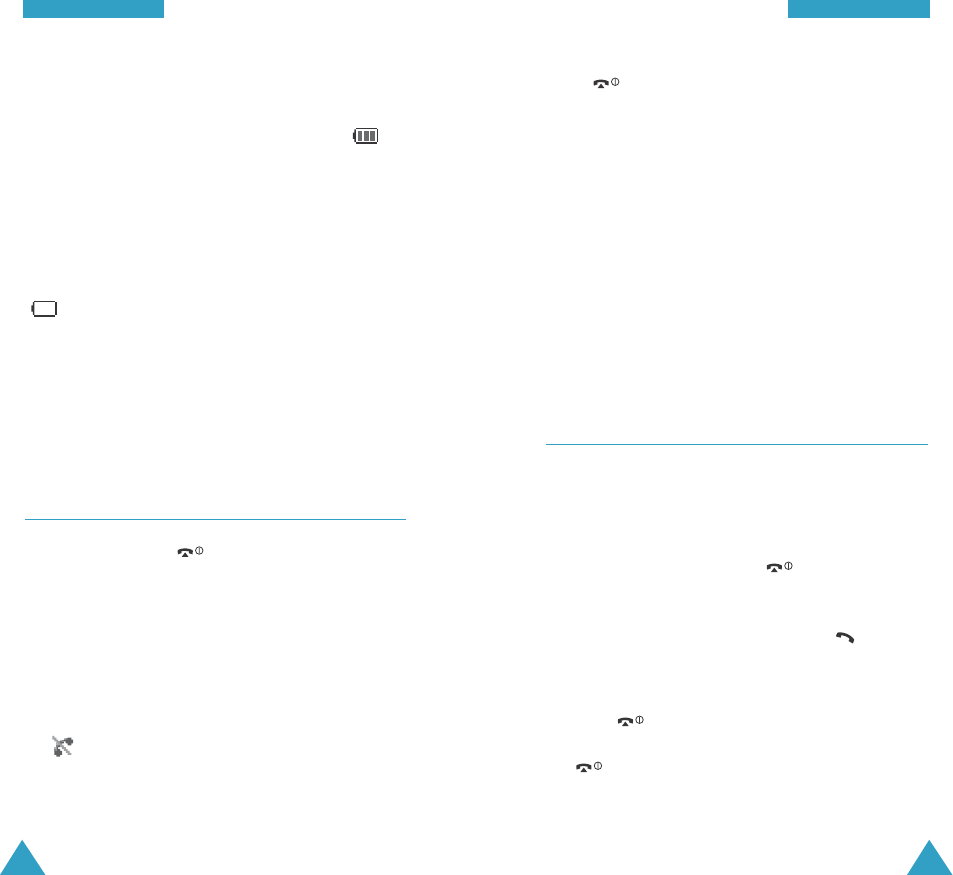
21
GGeettttiinngg
SSttaarrtteedd
20
GGeettttiinngg
SSttaarrtteedd
2. When you wish to switch the phone off, hold
the key down for more than two seconds.
WARNING!
Do not switch the phone on when mobile phone use
is prohibited or when it may cause interference or
danger.
Note: As with any other radio-transmitting device,
do not touch the antenna unnecessarily when
the phone is switched on. Contact with the
antenna affects the call quality and may cause
the phone to operate at a higher power level
than otherwise needed.
Your Phone’s Modes
Standby Mode
Standby is the most basic state of your phone. The
phone goes into Standby mode after you turn it on or
whenever you briefly press the key. When your
phone is in Standby mode, you will typically see the
greeting message and the current date and time. If you
enter a phone number, you can press the key to
dial it or press the OK key to save it in the internal
Phonebook.
Press the key at any time to return to Standby
mode. Be warned; if you are on a call when you press
the key, the call disconnects and the phone
returns to Standby mode.
Low Battery Indicator
You can easily tell if your battery needs to be
recharged by checking the Battery Status icon ( ) at
the upper-right corner of your phone’s display. The
presence of all three bars indicates a full charge, two
bars indicates a smaller charge, and one bar indicates
an even smaller charge.
When the battery charge level becomes low, the
battery sensor blinks an empty Battery Status icon
() and sounds a warning tone. If the battery level
becomes too low, the phone automatically turns off.
When this happens, you lose whatever you are doing
and if in a call your phone call cuts off. Watch the
Battery Status icon and make sure that your battery is
adequately charged.
Switching the Phone On or Off
1. Press and hold the key until the power-on
image displays to switch the phone on.
The service light on the phone flashes and an alert
sounds. When the system locates services, the
greeting message displays along with the date and
time. You can now place and receive calls.
If the phone is out of service, the No Service icon
() appears on the display. In this case, you
cannot make and receive calls. You can try again
later when service is available.
Ваш отзыв будет первым



