- Тип техники
- Бренд
Просмотр инструкции сотового cdma Samsung SCH-A212, страница 54

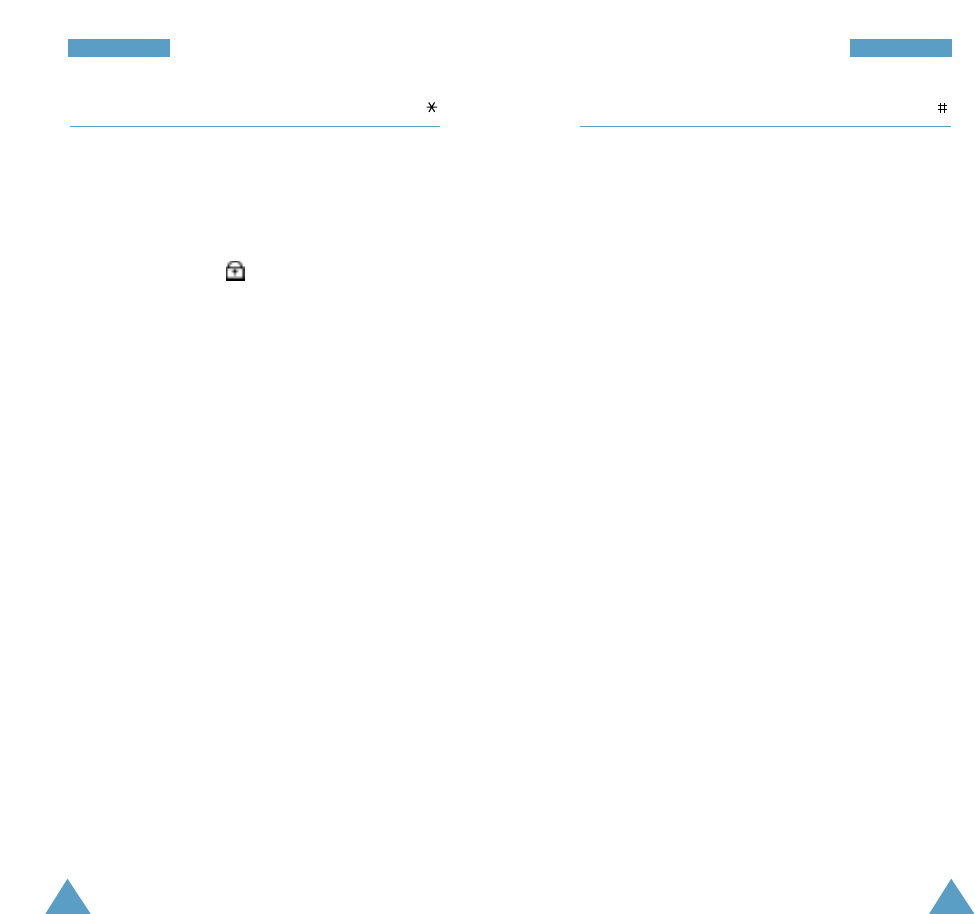
105
SSeeccuurriittyy
104
SSeeccuurriittyy
Auto Lock Menu 8-
This menu allows you to lock the phone. Locking the
phone limits all use of your phone.
Selecting Set immediately locks your phone and
stays locked until you cancel Auto Lock mode. You
can see the Lock icon in the display.
To use the phone in Lock mode:
Enter the four-digit lock code. Your phone unlocks
temporarily and you can use it. If you switch the
phone off and back on, it locks again.
To cancel Auto Lock mode and unlock the phone:
Enter the four-digit lock code in Lock mode to unlock
the phone temporarily. Access the Auto Lock menu,
and select Cancel to unlock your phone.
Initialise Menu 8-
You can initialise your phone to its default status.
Clear All
This menu allows you to erase all data you have
stored in the phone’s memory, such as phonebook
entries, tasks, schedules, call logs and so on.
When a confirmation displays explaining that you
will clear all data in the phone memory, select Yes to
confirm. The phone reboots (turns itself off then on),
and then returns to Standby mode.
Or, select No to cancel your selection and exit this
menu.
Reset Phone
Resetting the phone returns to all user-selectable
options to their default settings.
When a confirmation displays explaining that you
will reset all the menu options, select Yes to
confirm. The phone reboots (turns itself off then on),
and then returns to Standby mode.
Or, select No to cancel your selection and exit this
menu.
Ваш отзыв будет первым



