- Тип техники
- Бренд
Просмотр инструкции сотового cdma Samsung SCH-A212, страница 52

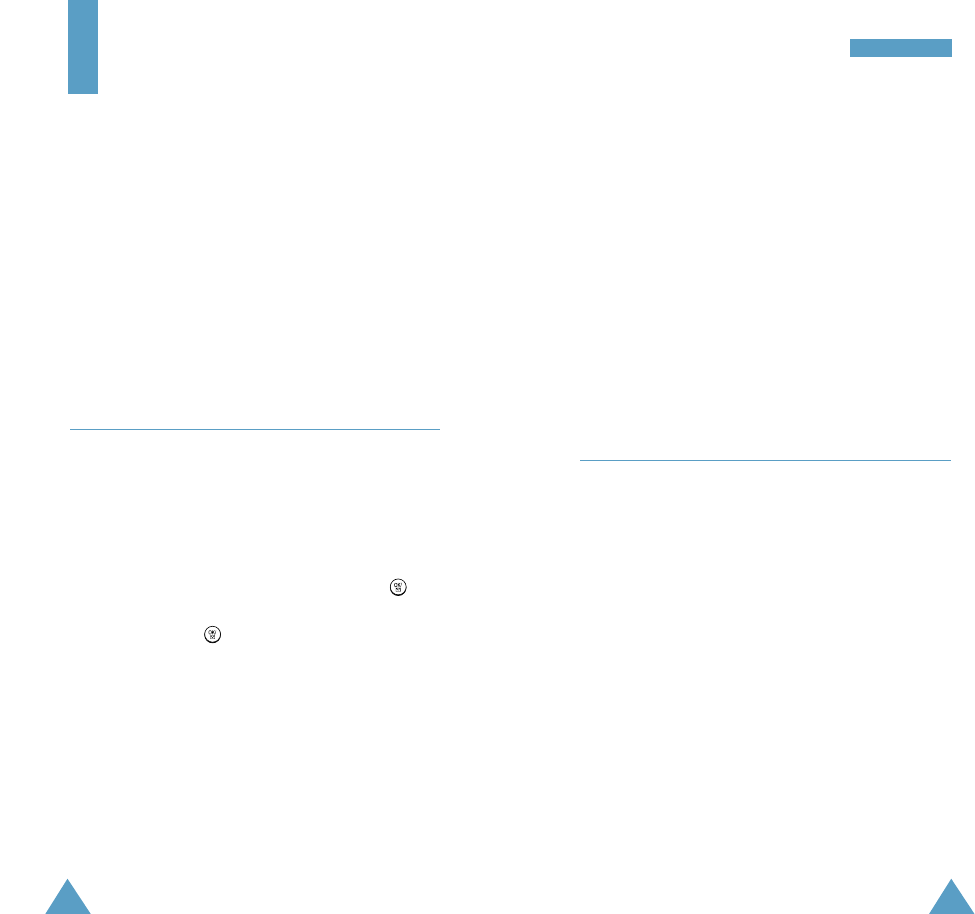
101
SSeeccuurriittyy
100
Incoming Call: restricts all incoming calls to your
phone.
Int. Call: restricts all international calls.
Incoming Num.: sets whether the phone to display
the caller’s number when a call
comes in or not, if available. Select
Show to display the caller’s
number, or Block not to display it.
All Out. Call: restricts all outgoing calls from your
phone.
Set NAM Menu 8-2
Your SAMSUNG phone can store two NAMs (NAM
stands for Numerical Assignment Module -
essentially your telephone number). This means you
can have two phone numbers on your phone, and you
can quickly and easily switch your service back and
forth among the numbers. Using this menu, you can
select the desired NAM.
Select desired one of the numbers. The phone will
reboot and acquire the service using the new NAM
setting.
Security
Many different features of your phone can be
customised to suit your preferences. You can:
• Restrict the unauthorised use.
• Change your NAM.
• Lock your phone
• Reset your phone setting and clear the memory.
To access the Security menu, you are required to
enter your four-digit lock code. It is preset to ‘0000’.
Restrict Menu 8-1
This feature provides you with the various options to
restrict the unauthorised use.
The following options are available:
Lock Code: allows you to change your lock code.
Enter a new lock code and press .
Re-enter the lock code to confirm it and
press .
Privacy: protects your private information. If you set
this option private, the lock code is
required to access your personal
information, such as the phone book,
scheduler, to do list, call logs and so on.
Memory: restricts viewing all numbers in the
Phonebook and making a call using them.
Ваш отзыв будет первым



