- Тип техники
- Бренд
Просмотр инструкции сотового cdma Samsung SCH-A212, страница 48

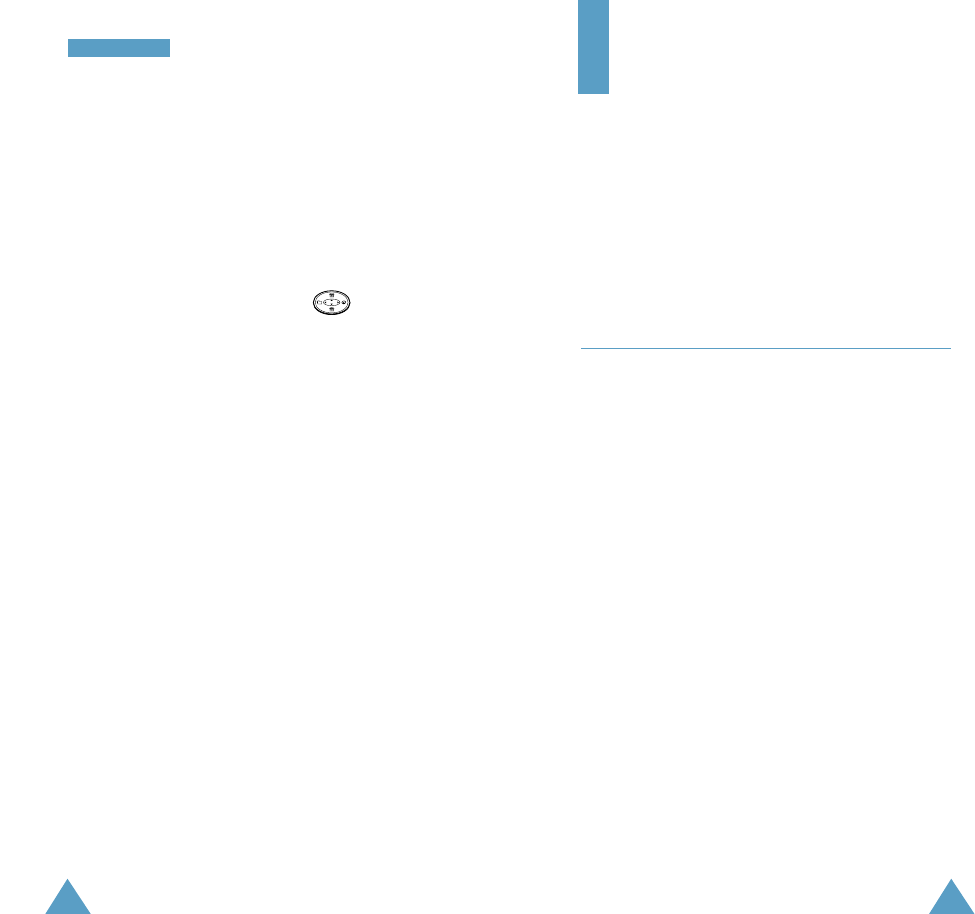
9392
MMee ssss aa gg ee ss
Delivery Ack
This option allows you to activate or deactivate the
delivery acknowledgement functions. When this
function is inactive, the network informs you whether
your message has been read or not by the recipient.
Select Set to activate this option, or Cancel to
deactivate this option by pressing .
Note: Delivery acknowledgement is provided from
the network. Contact your service provider
for further details on this feature.
Display
The Display menu enables you to:
• Set the back ground image or text
• Select date format to be displayed in Standby
mode
• Set the backlight or the service light and adjust
the contrast of the LCD screen.
Background Menu 6-1
You can set the various images or text for the
background of the display.
Power On/Off
Your phone displays an image briefly when it is
switched on or off. This setting is just for fun and
grins. You have a few animations to select from for
these power on and off images.
The following options are available:
Power On: You can select an image to be displayed
when you switch the phone on.
Power Off: You can select an image to be displayed
when you switch the phone off.
WallPaper
Your phone displays an image in Standby mode. You
have a few images to select from for wall paper.
Selecting No LOGO displays no image.
Ваш отзыв будет первым



