- Тип техники
- Бренд
Просмотр инструкции сотового cdma Samsung SCH-A212, страница 41

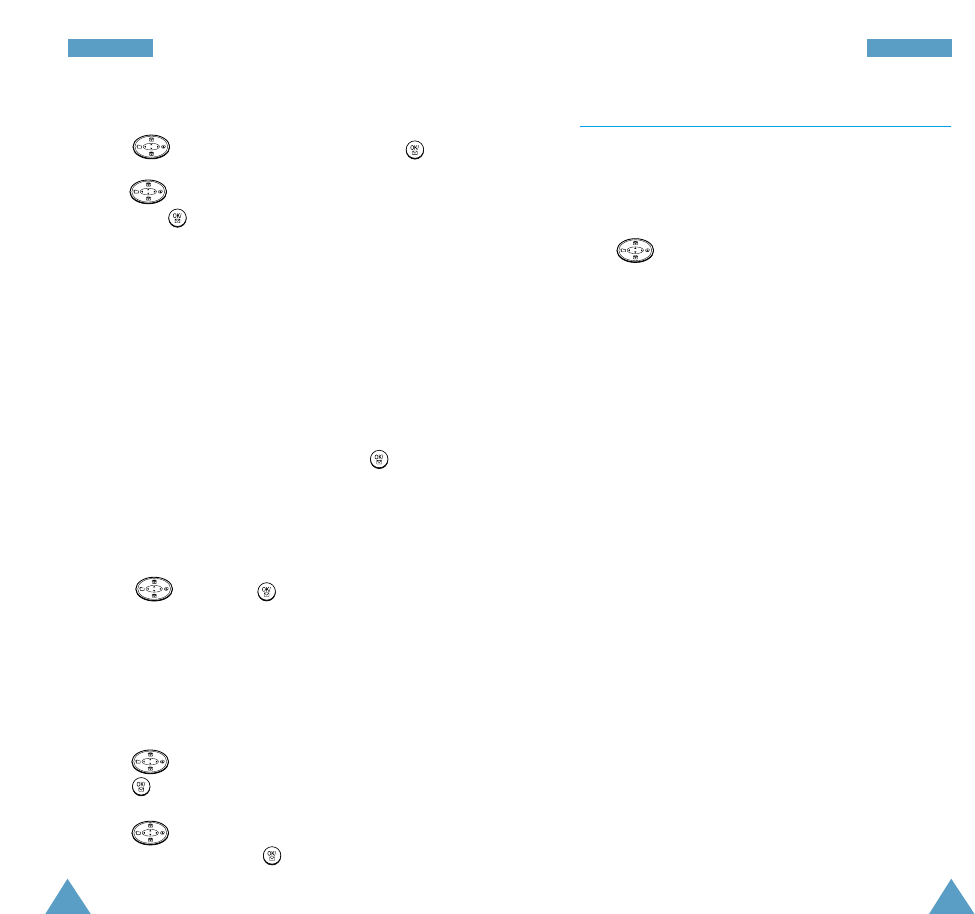
79
PPIIMM
78
PPIIMM
World Time Menu 4-6
You may want to call a friend in another part of the
world but wondered what time of the day it is there.
To know what time it is, use this menu option.
Use to find the current time in one of the
following 24 time zones. Time zones are identified by
one or more major cities, states, regions or countries
in a time zone.
• Hong Kong, Beijing • Seoul, Tokyo
• Guam, Sydney • Okhotsk
• Wellington • Samoa, Midway
• Honolulu, Hawaii • Alaska
• LA, San Francisco • Denver, Phoenix
• Chicago, Dallas • New York, Miami
• Caracas • Buenos Aires
• Mid Atlantic • Cape Verde
• London • Rome, Paris
• Athens, Helsinki • Moscow
• Abu Dabi • Tashkent
• Alma-ata • Bangkok, Jakarta
Setting an Alarm
1. Press to select Alarm and then press .
2. Press to select the Alarm Repeat option and
then press .
If you select Daily, the alarm rings every day at
the same time.
If you select Once, the alarm rings only once and
then deactivates.
3. Enter the time when the alarm rings.
Note: You must enter for hour in 24-hour format.
4. When you have finished entering, press to
save the setting.
Releasing the Alarm
To cancel the alarm, select Alarm Release by
pressing and press .
Selecting an Alarm Melody
You can select a ring melody for the alarm and
morning call.
1. Press to scroll to Alarm Melody, and
press .
2. Press to select the desired one of three
melodies and then press . Selecting Vibrate
vibrates the phone instead of sounds the melody.
Ваш отзыв будет первым



