- Тип техники
- Бренд
Просмотр инструкции сотового cdma Samsung SCH-A212, страница 33

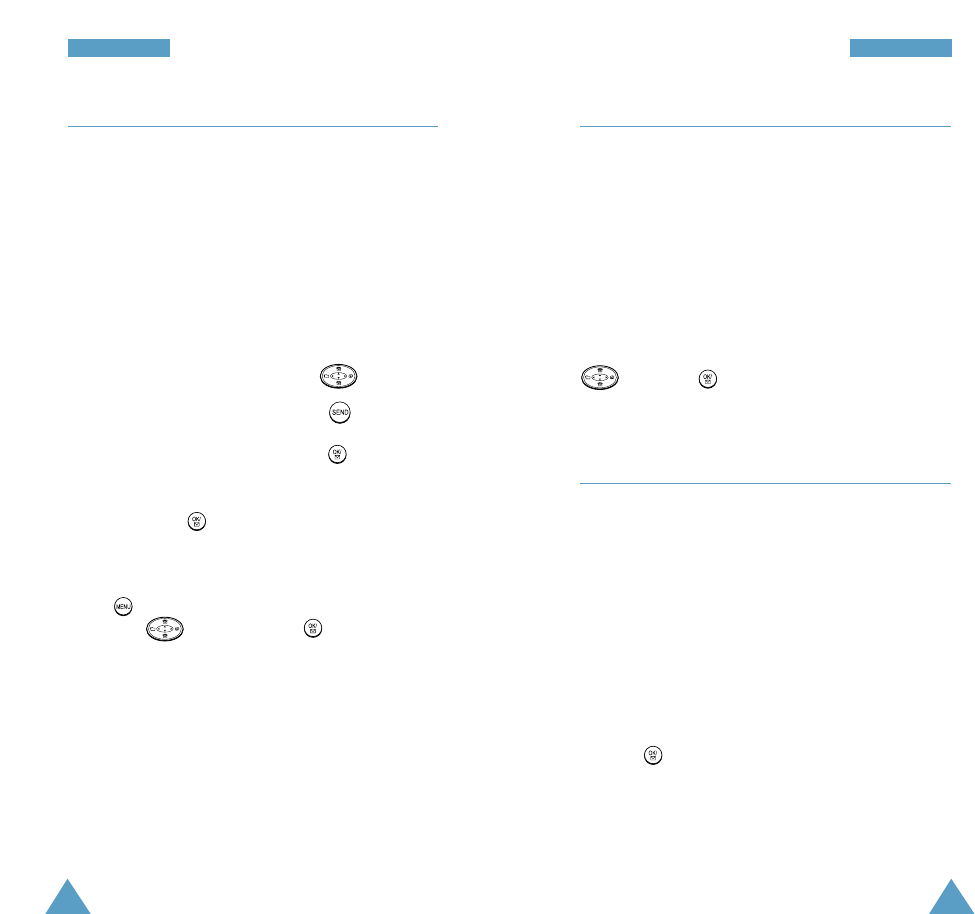
63
CCaallllss
62
CCaallllss
Erase Logs Menu 2-3
You can erase the entries stored in each of the call
logs.
The following options are available:
Outgoing: The calls you made are erased.
Incoming: The calls you received are erased.
When a confirming message displays, highlight Yes
to erase the log or No to cancel your selection using
and press .
Air Time Menu 2-4
Your phone records the amount of air time (or talk
time) used. Using this option, you can view the air
time of the last call to or from your phone, and the
air time for all calls.
“Tot.” indicates the total length of all calls made to
or from your phone since the phone was shipped
from the factory and “Last” indicates the length of
the last call.
You can easily erase the airtime measurement by
pressing while the air time displays .
Note: This feature is not intended for billing
purpose. The air time shown in this menu
may differ from the actual call time you will
be charged for.
Incoming Menu 2-2
This option lets you view the last 20 calls placed to
your phone if you are subscribed to the caller
identification service. When you access this menu,
the list of incoming calls is displayed.
Note that the numbers without a check mark are the
missed calls.
To... Press...
Select an entry
Dial the selected entry
View the details on
the call
When you press , you can view the date/time
stamp of the selected entry. If the number have been
saved in your Phonebook, the name displays.
Press to access Options. Highlight the desired
one using and then press . The following
options are available:
Phonebook: saves the selected number in
Phonebook. For further details on
saving a number, see page 68.
Pause: allows you to insert a pause after the
number.
Ваш отзыв будет первым



