- Тип техники
- Бренд
Просмотр инструкции сотового cdma Samsung SCH-A101, страница 39

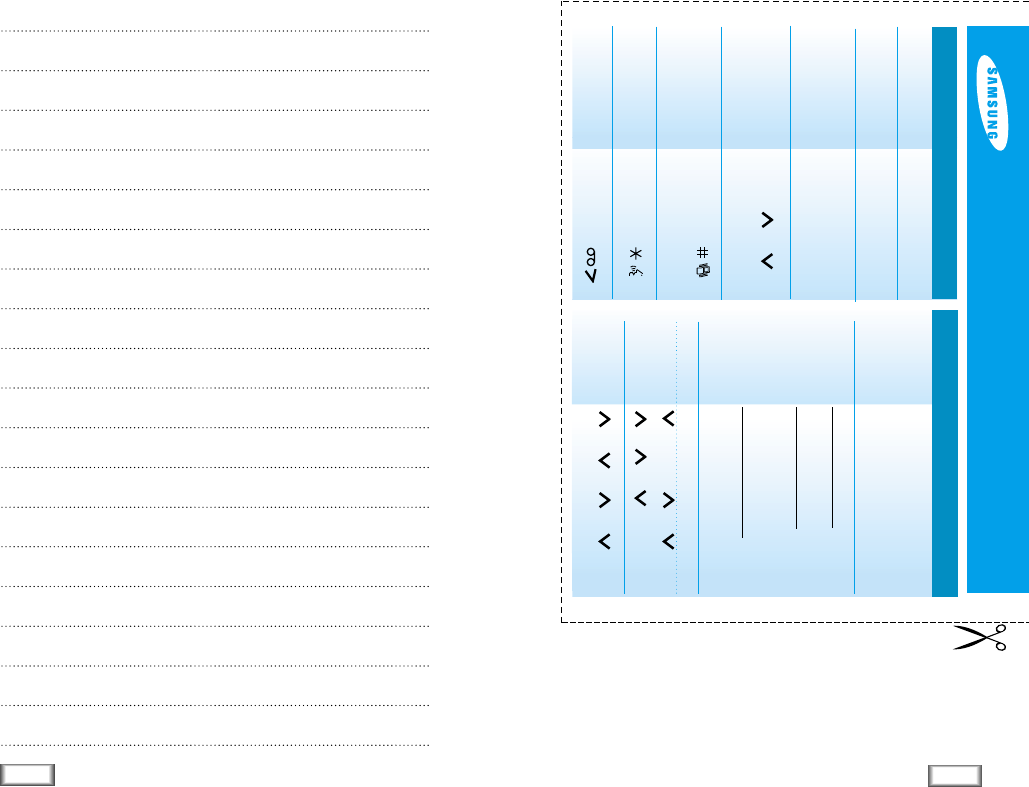
SCH-A101 Quick Reference Card
BASIC OPERATION
Make a call Phone number + SEND
Receive a call SEND or Open the phone
Adjust speaker (in conversation mode)
volume „ /
Scan the last calls SEND + 0r
and dial + SEND
Switch to vibration Press and hold
mode
Voice dial Press and hold
Record voice memo Press and hold
INTERNAL PHONE BOOK
Store a new Phone number + OK + OK
number Label + OK + OK (or assign
into memory another location + OK)
+ name + OK
Speed dial One Touch (001~009): Hold
down the third digit.
Two-Touch (010~099): Press the
seond digit briefly, then hold
down the third digit.
Three-Touch (100~229): Press
the first and the second digit
briefly, then hold down the third.
Scan memories
• name + Name ( 0r ) + OK
• location + 0r + OK
Erasing a 0r + 0r
specific entry + OK + MENU + 5 + OK
75
Quick Reference Card
Memo
74
Memo
Ваш отзыв будет первым



