- Тип техники
- Бренд
Просмотр инструкции сотового cdma Samsung SCH-A101, страница 16

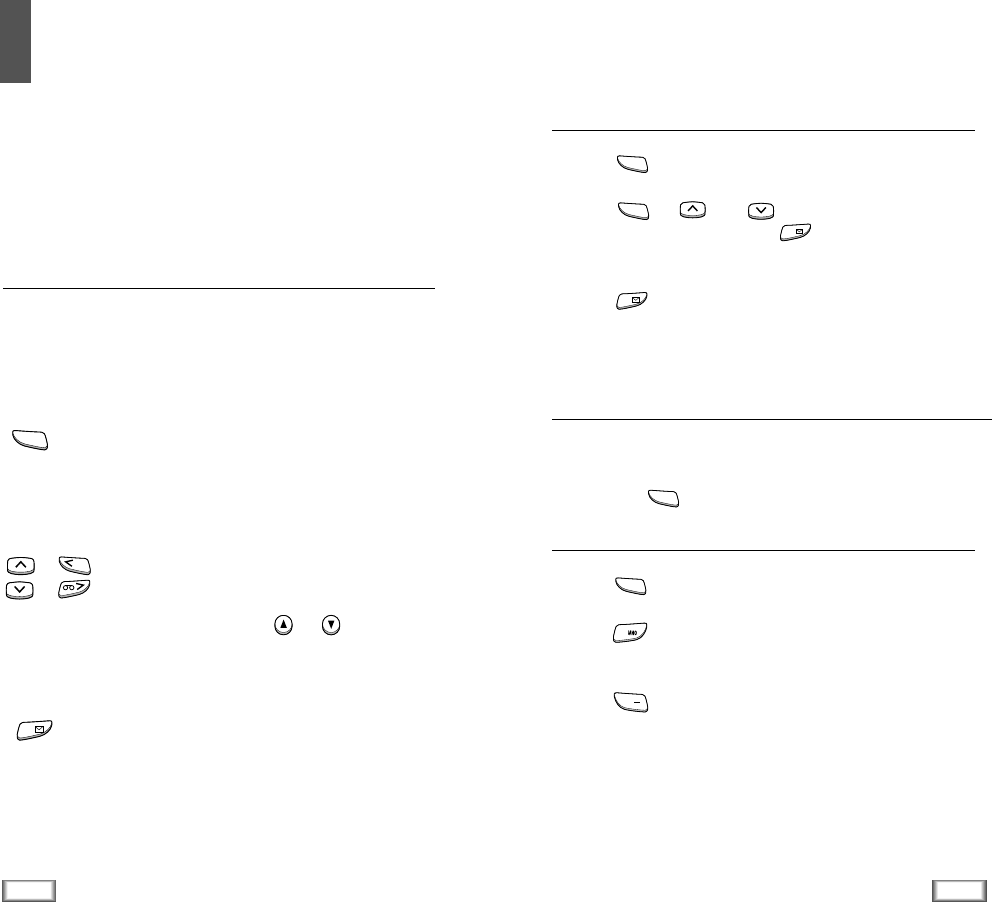
28
Using the Menus
29
Using the Menus
Using the Menus
A three-level menu structure is available to set the various
options available on your phone. You can set the menu
options in two different ways.
Using the Navigation Keys
The following keys are used to set menu option by scrolling
then selecting an option.
Key Purpose
Enters the menu structure.
In the menu mode, moves to the next
menu in the main menu level and moves
to the next screen in the sub-menu level.
In the menu mode, moves to the next
menu or option.
You can also use or key on the
left side of the phone to move to the next
or previous option.
Access the menu displayed or the
highlighted option.
OK/
Example: Connecting the Record option in Voice Dial menu
1. Press key to access the main menu.
2. Press or ( or ) key repeatedly until Voice
Dial is displayed, then press key. The Voice Dial
options are displayed.
3. Press key to select Record highlighted. You are
connected to the Record option.
Using the Index System
Each menu option is assigned a hierarchical number. You can
use this number to access the corresponding option directly.
Simply press and key in the required number.
Example:
Connecting the Record option in Voice Dial menu
1. Press key to access the main menu.
2. Press key to access the Voice Dial menu. The Voice
Dial options are displayed.
3. Press key to select Record. You are automatically
connected to Record option.
The numbers assigned to each option are indicated on the
following menu map.
MENU
MENU
MENU
MENU
OK/
OK/
MENU
6
1
. `
or
Ваш отзыв будет первым



