- Тип техники
- Бренд
Просмотр инструкции сотового cdma Samsung SCH-A101, страница 12

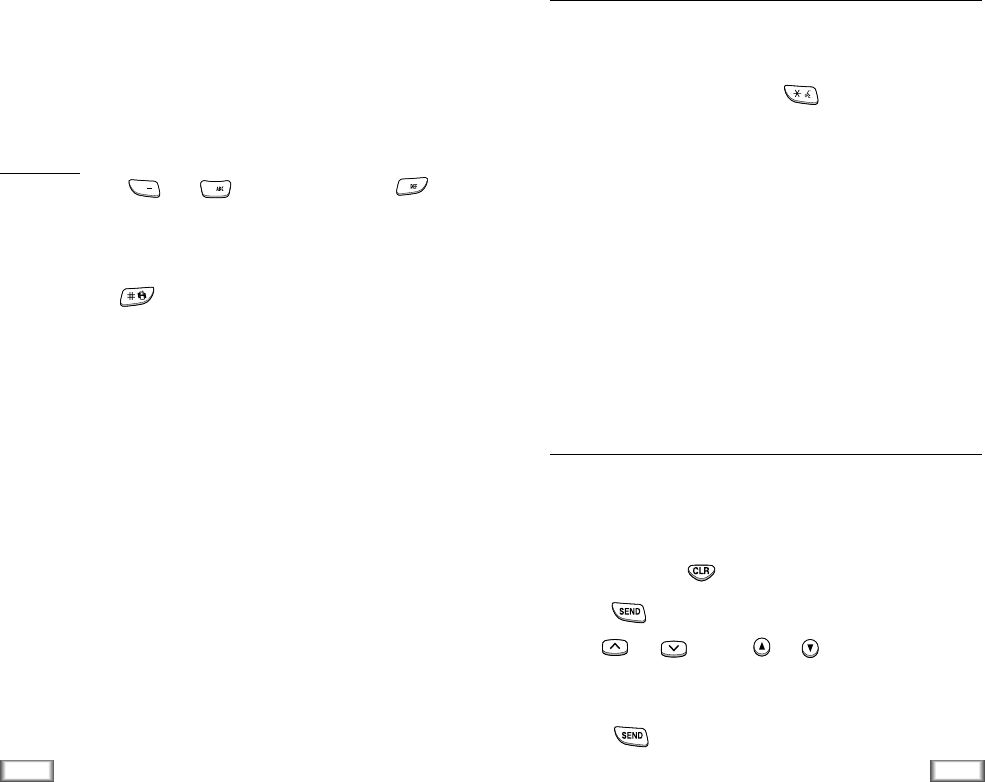
21
General Functions
20
General Functions
Three-Touch Dial
Memory locations 100 through 229 are special three-touch
locations.
Press the first and the second digit briefly, then hold down the
third digit of the memory cell.
For example: Location no. 123
Press and briefly, then hold down .
The number (and name) stored is displayed, then dialed.
Notes
• If you press after pressing the digits for speed
dialing, you can see the phonebook contents of the
corresponding location number; name, memory loca-
tion number, phone number, and so on.
• When several numbers are saved in one location, only
the phone number which is specified with Set Speed Dial
option will be automatically dialed.
For details, refer to Options under Phone Book menu on
page 35.
Voice Dialing
Before using the Voice Dialing featue, you must record the
name in your phone.
1. To place a call, press and hold key, or open the flip,
depending on the Set Active (6-4) option (see page 52).
2. At the voice prompt, say the name into the phone.
• If the phone recognizes the name, the phone attempts a
connection.
• If the phone does not recognize the name, the screen
prompts for the name again.
• If the phone is unable to recognize the name after two
attempts, the message Cannot Recognize Name.
Please check name displays. Try the call again later, or
check the recorded name.
Last Number Redial
The phone stores the last 10 numbers dialed. To recall any of
these numbers, proceed as follows.
1. If there are any characters on the display, clear the display
by holding down key for more than one second.
2. Press key. The list of outgoing calls are displayed.
3. Use or key (or or key on the left side of
the phone) to scroll through the list until you select the
required name or number.
4. Press key to dial the number displayed.
2
1
. `
3
Ваш отзыв будет первым



