- Тип техники
- Бренд
Просмотр инструкции атс Samsung ITP5021D, страница 83

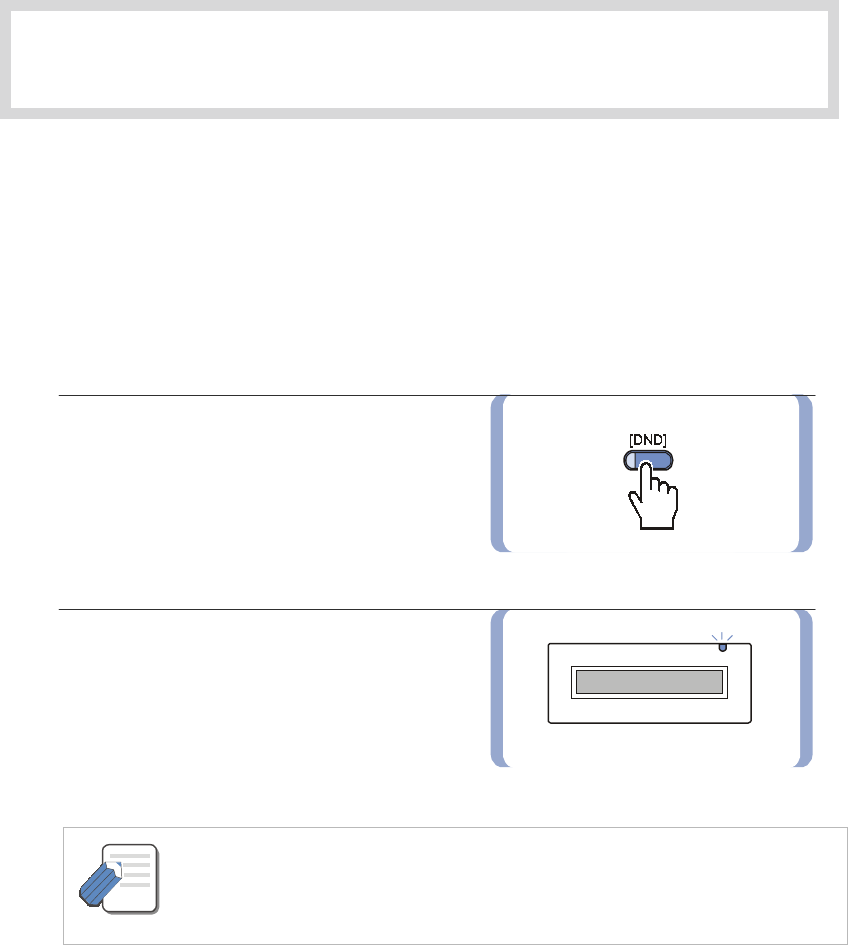
© SAMSUNG El ectronics Co., Ltd. Page 69
CONVENIENT FEATURES
1. Do Not Disturb
When Do Not Disturb is registered, you can block incoming calls to your digital phone yet still use
the digital phone for outgoing calls.
Setting Do Not Disturb
1.
Press the
[DND]
button o r di al
[4] [0] [1]
while on-hook, or select
[DND]
from
the LC D scree n u sing th e S croll button
and [Other] Soft button.
2.
The status indicator and/or
[DND]
button
LED flashes to inform you that the Do Not
Disturb mode is set.
- When the dig ital phone is s e t in the Do N ot Di stur b m ode , the digital phone stat us
indicator( L ED a bov e the LCD) f la shes indica ting tha t the Do N ot Di st urb m ode is set.
- If a Forwar d DND destination ha s been set, a ll inc oming calls w ill be f orwarded to tha t
destination w hen DND is enabled.
NOTE
Ваш отзыв будет первым



