- Тип техники
- Бренд
Просмотр инструкции атс Samsung ITP5012L, страница 95

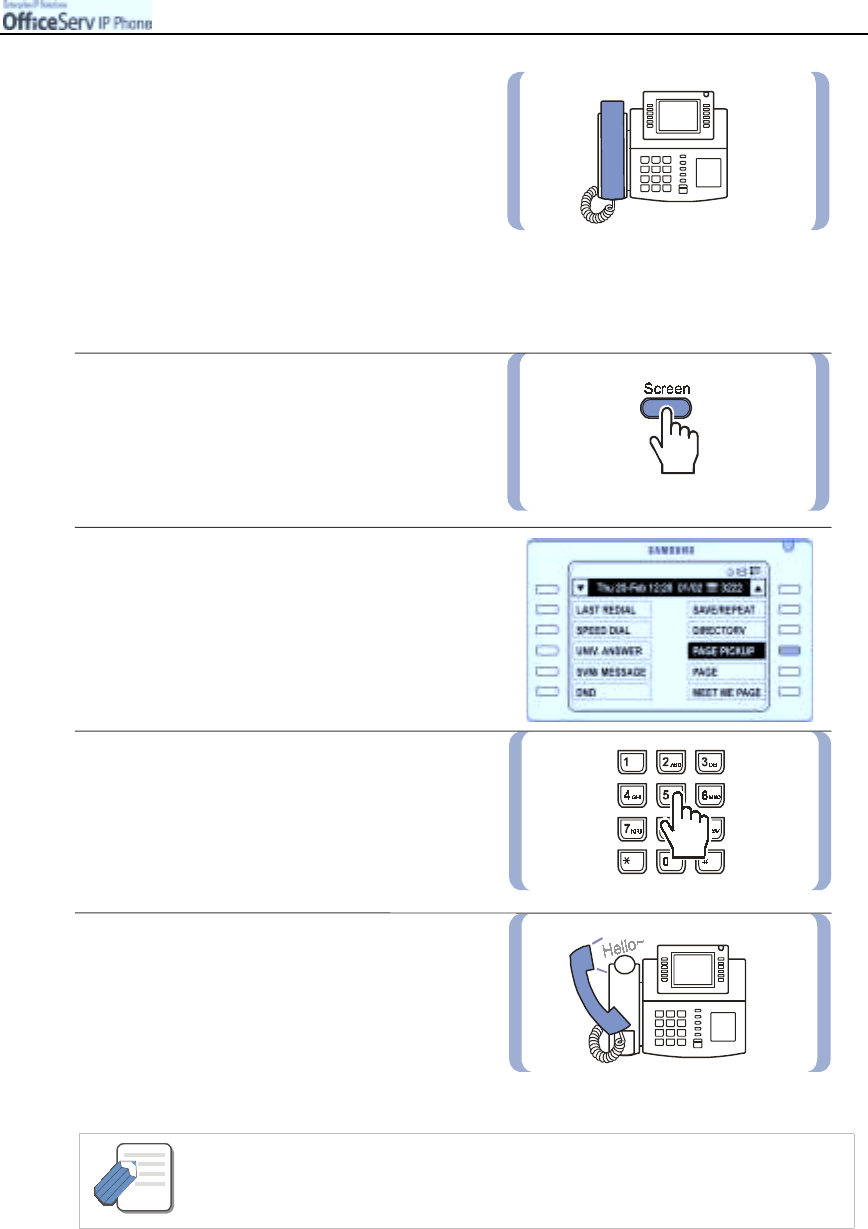
© SAMSUNG Electronics Co., Ltd.
Page 79
CONVENIENT FEATURES
4.
Hang up by replacing the handset.
!
If the parke d call is not answered within a
specified time, the outside ca ll will reca ll
y o ur phon e. Interco m calls canno t be
parked or paged.
Page Pickup
To answer the parked call notified in the page.
1.
Lift the handset and press the
[Screen]
button until the Soft menu screen is
displayed.
!
Or, dial the Connec t Call function code
[1][0]
2.
Press the
[Select]
button for
[PAGE PICKUP]
.
3.
Dial the phone or trunk number notified
through the page.
4.
You will be automatically connected
to the parked caller.
- Call Park and Page is only applicable to outside calls.
NOTE
Ваш отзыв будет первым



